NAME
perltidy_ko - tidy perl files in Komodo with a project rc
VERSION
version 1.151340
DESCRIPTION
Define this script as a formatter in your Komodo preferences. Perl::Tidy will then use either .perltidyrc in the same directory as the currently open file, or if that does not exist, walk up the directories until it finds a .perltidyrc in a directory that also contains a lib directory and use that, or if that does not exist defer to Perl::Tidy's inbuilt search algorithms.
CONFIGURATION
To define this script as a formatter in Komodo, follow these steps. (The guide is made for Komodo 7, it might differ slightly in your case.)
- 1. open Komodo's preferences window
-
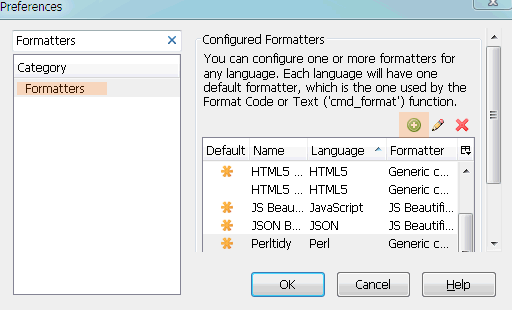
- 2. click on 'Formatters' on the left-hand side
-
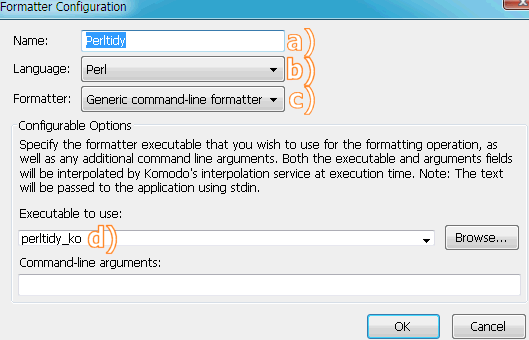
- 4. type in or select the following:
-
- a) a unique name for your formatter, e.g. "Perltidy"
- b) the language for the formatter, i.e. "Perl"
- c) the type of formatter, i.e. "Generic command-line formatter"
- d) the executable name to use, i.e. "perltidy_ko"
Perl::Tidy::Komodo does not need any command line arguments, since those should be set in .perltidyrc either in the project directory, above it, or in the user home directory.
- 5. click "OK" in both windows to save
AUTHOR
Christian Walde <walde.christian@googlemail.com>
COPYRIGHT AND LICENSE
Christian Walde has dedicated the work to the Commons by waiving all of his or her rights to the work worldwide under copyright law and all related or neighboring legal rights he or she had in the work, to the extent allowable by law.
Works under CC0 do not require attribution. When citing the work, you should not imply endorsement by the author.