NAME
App::Easer - Simplify writing (hierarchical) CLI applications
VERSION
This document describes App::Easer version 0.010.

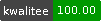


SYNOPSIS
#!/usr/bin/env perl
use v5.24;
use experimental 'signatures';
use App::Easer 'run';
my $app = {
commands => {
MAIN => {
name => 'main app',
help => 'this is the main app',
description => 'Yes, this really is the main app',
options => [
{
name => 'foo',
help => 'option foo!',
getopt => 'foo|f=s',
environment => 'FOO',
default => 'bar',
},
],
execute => sub ($global, $conf, $args) {
my $foo = $conf->{foo};
say "Hello, $foo!";
return 0;
},
'default-child' => '', # run execute by default
},
},
};
exit run($app, [@ARGV]);Call examples:
$ ./example.pl
Hello, bar!
$ ./example.pl --foo World
Hello, World!
$ ./example.pl commands
$ perl lib/App/Easer.pm commands
help: print a help message
commands: list sub-commands
$ ./example.pl help
this is the main app
Description:
Yes, this really is the main app
Options:
foo:
command-line: mandatory string option
--foo <value>
-f <value>
environment : FOO
default : bar
Sub commands:
help: print a help message
commands: list sub-commands
$ ./example.pl help help
print a help message
Description:
print help for (sub)command
This command has no options.
$ ./example.pl help commands
list sub-commands
Description:
Print list of supported sub-commands
This command has no options.
$ ./example.pl inexistent
cannot find sub-command 'inexistent'
$ ./example.pl help inexistent
cannot find sub-command 'inexistent'DESCRIPTION
NOTE: this software should be considered "late alpha" maturity. I'm mostly happy with the interface, but there are still a few things that might get changed. Anyway, if you find a release of App::Easer to work fine for you, it's fair to assume that you will not need to get a newer one later.
App::Easer provides the scaffolding for implementing hierarchical command-line applications in a very fast way.
It makes it extremely simple to generate an application based on specific interfacing options, while still leaving ample capabilities for customising the shape of the application. As such, it aims at making simple things easy and complex things possible, in pure Perl spirit.
An application is defined through a hash reference (or something that can be transformed into a hash reference, like a JSON-encoded string containing an object, or Perl code) with the description of the different aspects of the application and its commands.
By default, only commands need to be provided, each including metadata for generating a help message, taking parameters from the command line or other sources (e.g. environment variables), sub-commands, etc., as well as the actual code to run when the command must be run.
Application High Level View
The following YAML representation gives a view of the structure of an application managed by App::Easer:
factory:
create: «executable»
prefixes: «hash or array of hashes»
configuration:
collect: «executable»
merge: «executable»
specfetch: «executable»
validate: «executable»
sources: «array»
'auto-children': «false or array»
'help-on-stderr': «boolean»
'auto-leaves': «boolean»
'auto-environment': «boolean»
commands:
cmd-1:
«command definition»
cmd-2:
«command definition»
MAIN:
«command definition»Strictly speaking, only the commands section is needed in defining an application; all other parts only deal with customizing the behaviour of App::Easer itself and take sensible defaults when not provided.
Anatomy of a run
When an application is run, the following high level algorithm is followed, assuming the initial command is defined as MAIN:
the specification of the command is fetched, either from a configuration hash or by some other method, according to the specfetch hook;
option values for that command are gathered, consuming part of the command-line arguments;
the configuration is optionally validated;
a commit hook is optionally called, allowing an intermediate command to perform some actions before a sub-command is run;
a sub-command is searched and, if present, the process restarts from the first step above
when the final sub-command is reached, its
executefunction is run.
Factory and Executables
factory:
create: «executable»
prefixes: «hash or array of hashes»Many customization options appear as «executable».
At the basic level, these can be just simple references to a sub. In this case, it is used directly.
When they are provided in some other form, though, a factory function is needed to turn that alternative representation into a sub reference.
App::Easer comes with a default factory function (described below) that should cover most of the needs. It is possible to override it by setting the value for key create inside factory; the default function is used to generate this new factory, which is then installed to parse all other «executable» values in the definition.
The default factory manages the following representations:
sub references are passed through directly;
strings are first filtered according to the mapping/mappings provided by the field
prefixesinfactory, then parsed to get the name of a package and optionally the name of a sub in that package (each field that carries an«executable»is associated to a default sub name).
The prefixes can be either a hash reference, or an array of hashes. The latter allows setting an order for substitutions, e.g. to make sure that prefix :: is tried first if there is also prefix : defined:
prefixes:
- '::' : 'What::Ever::'
- ':' : 'My::App::'Otherwise, the unordered nature of Perl hashes would risk that the expansion associated to : is tried first, spoiling the result and making it unpredictable.
By default, the + character prefix is associated to a mapping into functions in App::Easer starting with stock_. As an example, the string +CmdLine is expanded into App::Easer::stock_CmdLine, which happens to be an existing function (used in parsing command-line options). It is possible to suppress this expansion by setting a mapping from + to + in the prefixes, although this will deviate from the normal working of App::Easer.
Configuration Parsing Customization
configuration:
name: «string»
collect: «executable»
merge: «executable»
namenv: «executable»
specfetch: «executable»
validate: «executable»
sources: «array»
'auto-children': «false or array»
'help-on-stderr': «boolean»
'auto-leaves': «boolean»
'auto-environment': «boolean»The name configuration allows setting a name for the application, which can e.g. be used to generate automatic names for environment variables to be associated to command options.
One of the central services provided by App::Easer is the automatic gathering of options values from several sources (command line, environment, commands upper in the hierarchy, defaults). Another service is the automatic handling of two sub-commands help and commands to ease navigating in the hierarchy and get information on the (sub)commands.
The configuration is collected by a function provided by App::Easer that can be optionally overridden by setting a different executable for collect under configuration. This of course requires re-implementing the options value gathering from scratch. Calling convention:
sub ($app, $spec, $args)
# $app: hash ref with the details on the whole applications
# $spec: hash ref with the specification of the command
# $args: array ref with residual (command line) argumentsThis function is expected to return a list with two items, the first a hash reference with the collected configuration options, the second an array reference with the residual arguments. The function is called according to the following calling convention:
sub ($app, $cspec, $ospec)
# $app: hash ref with the details on the whole applications
# $cspec: hash ref with the specification of the command
# $ospec: hash ref with the specification of the optionThe merge executable allows setting a function that merges several hashes together. The default implementation operates at the higher level of the hashes only, giving priority to the first hashes provided (in order). Calling convention:
sub (@list_of_hashes_to_merge) # returns a hash referenceThe namenv executable allows setting a function that generates the name of environment variables based on options specifications. By default a stock_NamEnv function is used (aliased to +NamEnv) is used, generating the name of the environment variable by uppercasing the string generated by the application's name and the option name, joined by an underscore character.
The specfetch executable allows setting a function to perform resolution of a command identifier (as e.g. stored in the children) or an upper command) into a specification. By default the internal function corresponding to the executable specification string +SpecFromHash is used, insisting that the whole application is entirely pre-assembled in the specification hash/object; it's also possible to use +SpecFromHashOrModule for allowing searching through modules too.
The validate executable allows setting a validator. By default the validation is performed using Params::Validate (if available, it is anyway loaded only when needed).
It is possible to set several sources for gathering options values, setting them using the sources array. By default it is set to the ordered list with +Default, +CmdLine, +Environment, and +Parent, , meaning that options from the command line will have the highest precedence, then the environment, then whatever comes from the parent command configuration, then default values if present. This can be set explicitly with +DefaultSources.
As an alternative, sources can be set to +SourcesWithFiles, which adds +JsonFileFromConfig and +JsonFiles to the ones above. The former looks for a configuration named config (or whatever is set as config-option in the overall configuration hash) to load a JSON file with additional configurations; the latter looks for a list of JSON files to try in config-files inside the configuration hash.
Although the +Default source is put first, it actually acts as the one with the least precedence by how it is coded and how the merging algorithm is implemented. From a practical point of view it's like it were put last, but is put first instead so that its defaults can be applied as options are gathered along the way.
One case where this comes handy is in managing a --config option to pass a configuration file name to load some external file for additional configurations (e.g. sources option +SourcesWithFiles). In it, default configuration must still appear with the least precedence, but still it can be handy to set a default file to load upon starting, which means that it's handy to have this default at hand before the configuration files are supposed to be loaded.
As anticipated, the help and commands sub-commands are automatically generated and associated to each command by default (more or less). If this is not the desired behaviour, it is possible to either disable the addition of the auto-children completely (by setting a false value), or provide an array of children names that will be added automatically to each command (again, more or less).
It should be noted that both validate and sources are also part of the specific setup for each command. As such, they will be rarely set at the higher configuration level and the whole configuration section can normally be left out of an application's definition.
Option help-on-stderr allows printing the two stock helper commands help and commands on standard error instead of standard output (which is the default).
Option auto-leaves allows setting any command that has no explicit sub-command as a leaf, which prevents it from getting a help and a commands sub-command (or whatever has been put to override them). As of version 0.007002 this is set to a true value by default, but can still be set to a false value if the automatic sub-commands above are deemed necessary for commands that have no explicit children in the hierarchy.
Option auto-environment turns on automatic addition of environment variables to options, by setting the associated setting to 1. This can also be set locally in a command.
Commands Specifications
All commands are stored in a hash of hashes, where the key represents an internal identifier for the command, which is then used to build the hierarchy (each command can have a children element where these identifier are listed).
The command definition is a hash with the following shape:
name: foo
help: foo the bar
description: foo allows us to foo the bar
supports: ['foo', 'Foo']
options:
- name: whip
getopt: 'whip|w=s'
environment: FOO_WHIP
default: gargle
help: 'beware of the whip'
auto-environment: 0
allow-residual-options: 0
sources: ['+CmdLine', '+Environment', '+Parent', '+Default']
collect: «executable»
merge: «executable»
validate: ... «executable» or data structure...
commit: «executable»
execute: «executable»
children: ['foo.bar', 'baz']
default-child: 'foo.bar'
dispatch: «executable»
fallback: «executable»
fallback-to: 'baz'
fallback-to-default: 1
leaf: 0
no-auto: 1The following keys are supported:
namehelpdescription-
These do what they advertise, and are used when building the help for the command automatically.
supports-
This indicates all the different variants of the command that are allowed, i.e. the actual strings that trigger the selection of this command while looking for a suitable candidate;
options-
This is a list of options, each with metadata useful to gather values for the option. The actual content is dependent of what sources are then used. The
namesub-field is used in the automatic help generation; other sub-options are self-explanatory (getopt,environment, anddefault). allow-residual-options-
This boolean indicates whether additional options in the command are allowed; it is tied to
+CmdLineand getopt and defaults to false.It means that if a command accepts option
--fooonly, calling the command with--foo --barwill result in an error and--barwill not be tried as a sub-command.Reasons to disable this (by setting this option to true) might be if a leaf command will then use the rest of the argument list to e.g. call an external program.
sources-
This is the list of sources to gather values for options. It defaults to whatever has been set in the top-level
configurationof the application, or+CmdLine +Environment +Parent +Defaultby default.It might be helpful to override this setting in the
MAINentry point command, e.g. to add the loading of a configuration file once and for all.Items are executables, i.e. sub references or names that will be resolved into sub references through the factory.
collectmerge-
These allow overriding the internal default behaviour of
App::Easer validate-
This can be a sub reference called to perform the validation, or a hash that, when the default validator is in effect, will be used to call
Params::Validate. commit-
This optional callback is invoked just after the parsing of the configuration and its optional validation. It shouldn't be normally needed, but it allows a "former" command to perform actions before the search mechanism investigates further down looking for the target command.
Calling convention:
sub ($app, $spec, $args) # $app: hash ref with the details on the whole applications # $spec: hash ref with the specification of the command # $args: array ref with residual (command line) argumentsThe configuration that has been assembled up to the specific command can be retrieved at
$app->{configs}[-1]. execute-
This is the callback that is called when the command is selected for execution.
Calling convention:
sub ($app, $opts, $args) # $app: hash ref with the details on the whole applications # $opts: hash ref with options for the command # $args: array ref with residual (command line) arguments children-
This is a list of children, i.e. allowed sub-commands, specified by their identifier in the
commandshash. This list is normally enriched with sub-commandshelpandcommandsautomatically, unless the automatic children have been changed or disabled. It is possible to mark a command as a leaf (missing also sub-commandshelp/commands) by setting this parameter to a false value, otherwise it must be an array; default-child-
When the arguments list is exhausted, this option allows setting the last sub-command name. By default it is
help, but this can be overridden. Setting this to a false value disables looking for a sub-command, so it allows addressing the command itself directly.This must be the key associated to a child in the
commandsmapping, i.e. the same name that is put in thechildrenarray. dispatch-
For commands with children, this completely overrides the child search mechanism by calling a custom executable, which is expected to return the name of a sub-command or the empty list is case the specific command's
executeshould be called instead.Calling convention:
sub ($app, $spec, $args) # $app: hash ref with the details on the whole applications # $spec: hash ref with the specification of the command # $args: array ref with residual (command line) argumentsThe configuration that has been assembled up to the specific command can be retrieved at
$app->{configs}[-1].The return value must be either an empty list/
undefor the name of a children (actually it can be any command). fallbackfallback-tofallback-to-default-
For commands with children, these options allows figuring out a fallback command to execute if no child can be found. This allows building Do What I Mean interfaces where e.g. a sub-command should be selected by default.
As an example, suppose the application has a
searchand astatssub-commands, where thesearchis expected to be invoked the vast majority of times:myapp search this myapp search that is foo myapp statsIt's tempting at this point to get rid of the
searchword to speed things up, while still preserving the sub-commands resolution mechanism:myapp this myapp that is foo myapp statsIn the first two cases,
App::Easerwould normally look for sub-commandsthisandthatrespectively, failing. With a fallback, though, it's possible to select another command and implement theDWIMinterface.fallbackis an executable that is expected to return the name of a child (or actually any command) or the empty list/undef, in which case the current command'sexecutewill be used instead. This is the most flexible way of doing the fallback.Calling convention:
sub ($app, $spec, $args) # $app: hash ref with the details on the whole applications # $spec: hash ref with the specification of the command # $args: array ref with residual (command line) argumentsThe configuration that has been assembled up to the specific command can be retrieved at
$app->{configs}[-1].fallback-tosets the name of a children (or actually any command) as a static string. It can also be set toundef, which means that the current command'sexecuteshould be used instead.fallback-to-defaultselects whatever default is set for the command; it is a boolean-ish option. leaf-
This is an alternative, hopefully more readable, way to set the command as a leaf and avoid considering any sub-command, including the auto-generated ones.
no-auto-
This option disables the automatic addition of automatically generated sub-commands.
If set to an array reference, all items in the array will be filtered out from the list of automatically added sub-commands. If set to the string
*, all automatic sub-commands will be ignored.
FUNCTIONS
The following functions can be optionally imported.
d
d(['whatever', {hello => 'world'}]);Dump data on standard error using Data::Dumper.
run
run($application, \@args);
# hash data structure
run({...}, \@ARGV);
# filename or string, in JSON or Perl
run('/path/to/app.json', \@ARGV);
run('/path/to/app.pl', \@ARGV);
run(\$app, \@ARGV);
# filehandle, data in JSON or Perl
run(\*DATA, \@ARGV)Run an application.
Takes two positional parameters:
an application definition, which can be provided as:
hash reference ("native" format)
reference to a string, containing either a JSON or a Perl definition for the application.
For the JSON alternative, the string must contain a JSON object so that the parsing returns a reference to a hash.
For the Perl alternative, the text is
evaled and must return a reference to a hash.a string with a file path, pointing to either a JSON or a Perl file. The file is loaded and treated as described above for the reference to a string case;
a filehandle, allowing to load either a JSON or a Perl file. The content is treated as described above for the reference to a string case.
the command-line arguments to parse (usually taken from
@ARGV), provided as a reference to an array.
BUGS AND LIMITATIONS
Minimum perl version 5.24.
Report bugs through GitHub (patches welcome) at https://github.com/polettix/App-Easer.
AUTHOR
Flavio Poletti <flavio@polettix.it>
COPYRIGHT AND LICENSE
Copyright 2021 by Flavio Poletti <flavio@polettix.it>
Licensed under the Apache License, Version 2.0 (the "License"); you may not use this file except in compliance with the License. You may obtain a copy of the License at
http://www.apache.org/licenses/LICENSE-2.0Unless required by applicable law or agreed to in writing, software distributed under the License is distributed on an "AS IS" BASIS, WITHOUT WARRANTIES OR CONDITIONS OF ANY KIND, either express or implied. See the License for the specific language governing permissions and limitations under the License.