NAME
Chart::Plotly::Trace::Contourcarpet - Plots contours on either the first carpet axis or the carpet axis with a matching `carpet` attribute. Data `z` is interpreted as matching that of the corresponding carpet axis.
VERSION
version 0.024
SYNOPSIS
use Chart::Plotly qw(show_plot);
use Chart::Plotly::Trace::Carpet;
use Chart::Plotly::Trace::Contourcarpet;
# Example data from: https://plot.ly/javascript/carpet-contour/#add-contours
my $contourcarpet = Chart::Plotly::Trace::Contourcarpet->new(
a => [ 0, 1, 2, 3, 0, 1, 2, 3, 0, 1, 2, 3 ],
b => [ 4, 4, 4, 4, 5, 5, 5, 5, 6, 6, 6, 6 ],
z => [ 1, 1.96, 2.56, 3.0625, 4, 5.0625, 1, 7.5625, 9, 12.25, 15.21, 14.0625 ],
autocontour => 0,
contours => {
start => 1,
end => 14,
size => 1
},
line => {
width => 2,
smoothing => 0
},
colorbar => {
len => 0.4,
y => 0.25
}
);
my $carpet = Chart::Plotly::Trace::Carpet->new(
a => [ 0, 1, 2, 3, 0, 1, 2, 3, 0, 1, 2, 3 ],
b => [ 4, 4, 4, 4, 5, 5, 5, 5, 6, 6, 6, 6 ],
x => [ 2, 3, 4, 5, 2.2, 3.1, 4.1, 5.1, 1.5, 2.5, 3.5, 4.5 ],
y => [ 1, 1.4, 1.6, 1.75, 2, 2.5, 2.7, 2.75, 3, 3.5, 3.7, 3.75 ],
aaxis => {
tickprefix => "a = ",
smoothing => 0,
minorgridcount => 9,
type => 'linear'
},
baxis => {
tickprefix => "b = ",
smoothing => 0,
minorgridcount => 9,
type => 'linear'
}
);
show_plot([ $contourcarpet, $carpet ]);DESCRIPTION
Plots contours on either the first carpet axis or the carpet axis with a matching `carpet` attribute. Data `z` is interpreted as matching that of the corresponding carpet axis.
Screenshot of the above example:
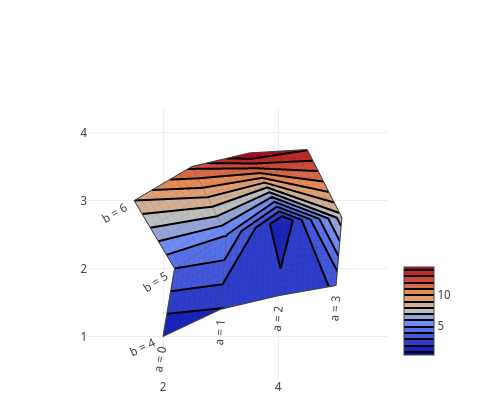
This file has been autogenerated from the official plotly.js source.
If you like Plotly, please support them: https://plot.ly/ Open source announcement: https://plot.ly/javascript/open-source-announcement/
Full reference: https://plot.ly/javascript/reference/#contourcarpet
DISCLAIMER
This is an unofficial Plotly Perl module. Currently I'm not affiliated in any way with Plotly. But I think plotly.js is a great library and I want to use it with perl.
METHODS
TO_JSON
Serialize the trace to JSON. This method should be called only by JSON serializer.
type
Trace type.
ATTRIBUTES
a
Sets the x coordinates.
a0
Alternate to `x`. Builds a linear space of x coordinates. Use with `dx` where `x0` is the starting coordinate and `dx` the step.
asrc
Sets the source reference on plot.ly for a .
atype
If *array*, the heatmap's x coordinates are given by *x* (the default behavior when `x` is provided). If *scaled*, the heatmap's x coordinates are given by *x0* and *dx* (the default behavior when `x` is not provided).
autocolorscale
Determines whether the colorscale is a default palette (`autocolorscale: true`) or the palette determined by `colorscale`. In case `colorscale` is unspecified or `autocolorscale` is true, the default palette will be chosen according to whether numbers in the `color` array are all positive, all negative or mixed.
autocontour
Determines whether or not the contour level attributes are picked by an algorithm. If *true*, the number of contour levels can be set in `ncontours`. If *false*, set the contour level attributes in `contours`.
b
Sets the y coordinates.
b0
Alternate to `y`. Builds a linear space of y coordinates. Use with `dy` where `y0` is the starting coordinate and `dy` the step.
bsrc
Sets the source reference on plot.ly for b .
btype
If *array*, the heatmap's y coordinates are given by *y* (the default behavior when `y` is provided) If *scaled*, the heatmap's y coordinates are given by *y0* and *dy* (the default behavior when `y` is not provided)
carpet
The `carpet` of the carpet axes on which this contour trace lies
colorbar
colorscale
Sets the colorscale. The colorscale must be an array containing arrays mapping a normalized value to an rgb, rgba, hex, hsl, hsv, or named color string. At minimum, a mapping for the lowest (0) and highest (1) values are required. For example, `[[0, 'rgb(0,0,255)', [1, 'rgb(255,0,0)']]`. To control the bounds of the colorscale in color space, use`zmin` and `zmax`. Alternatively, `colorscale` may be a palette name string of the following list: Greys,YlGnBu,Greens,YlOrRd,Bluered,RdBu,Reds,Blues,Picnic,Rainbow,Portland,Jet,Hot,Blackbody,Earth,Electric,Viridis,Cividis.
contours
customdata
Assigns extra data each datum. This may be useful when listening to hover, click and selection events. Note that, *scatter* traces also appends customdata items in the markers DOM elements
customdatasrc
Sets the source reference on plot.ly for customdata .
da
Sets the x coordinate step. See `x0` for more info.
db
Sets the y coordinate step. See `y0` for more info.
fillcolor
Sets the fill color if `contours.type` is *constraint*. Defaults to a half-transparent variant of the line color, marker color, or marker line color, whichever is available.
hoverinfo
Determines which trace information appear on hover. If `none` or `skip` are set, no information is displayed upon hovering. But, if `none` is set, click and hover events are still fired.
hoverinfosrc
Sets the source reference on plot.ly for hoverinfo .
hoverlabel
hovertext
Same as `text`.
hovertextsrc
Sets the source reference on plot.ly for hovertext .
ids
Assigns id labels to each datum. These ids for object constancy of data points during animation. Should be an array of strings, not numbers or any other type.
idssrc
Sets the source reference on plot.ly for ids .
legendgroup
Sets the legend group for this trace. Traces part of the same legend group hide/show at the same time when toggling legend items.
line
name
Sets the trace name. The trace name appear as the legend item and on hover.
ncontours
Sets the maximum number of contour levels. The actual number of contours will be chosen automatically to be less than or equal to the value of `ncontours`. Has an effect only if `autocontour` is *true* or if `contours.size` is missing.
opacity
Sets the opacity of the trace.
reversescale
Reverses the color mapping if true. If true, `zmin` will correspond to the last color in the array and `zmax` will correspond to the first color.
showlegend
Determines whether or not an item corresponding to this trace is shown in the legend.
showscale
Determines whether or not a colorbar is displayed for this trace.
stream
text
Sets the text elements associated with each z value.
textsrc
Sets the source reference on plot.ly for text .
transpose
Transposes the z data.
uid
Assign an id to this trace, Use this to provide object constancy between traces during animations and transitions.
uirevision
Controls persistence of some user-driven changes to the trace: `constraintrange` in `parcoords` traces, as well as some `editable: true` modifications such as `name` and `colorbar.title`. Defaults to `layout.uirevision`. Note that other user-driven trace attribute changes are controlled by `layout` attributes: `trace.visible` is controlled by `layout.legend.uirevision`, `selectedpoints` is controlled by `layout.selectionrevision`, and `colorbar.(x|y)` (accessible with `config: {editable: true}`) is controlled by `layout.editrevision`. Trace changes are tracked by `uid`, which only falls back on trace index if no `uid` is provided. So if your app can add/remove traces before the end of the `data` array, such that the same trace has a different index, you can still preserve user-driven changes if you give each trace a `uid` that stays with it as it moves.
visible
Determines whether or not this trace is visible. If *legendonly*, the trace is not drawn, but can appear as a legend item (provided that the legend itself is visible).
xaxis
Sets a reference between this trace's x coordinates and a 2D cartesian x axis. If *x* (the default value), the x coordinates refer to `layout.xaxis`. If *x2*, the x coordinates refer to `layout.xaxis2`, and so on.
yaxis
Sets a reference between this trace's y coordinates and a 2D cartesian y axis. If *y* (the default value), the y coordinates refer to `layout.yaxis`. If *y2*, the y coordinates refer to `layout.yaxis2`, and so on.
z
Sets the z data.
zauto
Determines whether or not the color domain is computed with respect to the input data (here in `z`) or the bounds set in `zmin` and `zmax` Defaults to `false` when `zmin` and `zmax` are set by the user.
zmax
Sets the upper bound of the color domain. Value should have the same units as in `z` and if set, `zmin` must be set as well.
zmid
Sets the mid-point of the color domain by scaling `zmin` and/or `zmax` to be equidistant to this point. Value should have the same units as in `z`. Has no effect when `zauto` is `false`.
zmin
Sets the lower bound of the color domain. Value should have the same units as in `z` and if set, `zmax` must be set as well.
zsrc
Sets the source reference on plot.ly for z .
AUTHOR
Pablo Rodríguez González <pablo.rodriguez.gonzalez@gmail.com>
COPYRIGHT AND LICENSE
This software is Copyright (c) 2018 by Pablo Rodríguez González.
This is free software, licensed under:
The MIT (X11) License