NAME
App::GUI::Harmonograph - sculpting beautiful circular drawings
SYNOPSIS
start the program (harmonograph)
push help buttons (down left) to understand GUI and mechanics
move knobs to interesting configuration
push "Draw" (below right drawing board) to produce visible / full image
push "Save" (below left) to store image in a PNG / JPEG / SVG file
push "Write" (second row right) to safe settings into a INI file for tweaking them later
DESCRIPTION
An Harmonograph is an apparatus of several connected pendula, creating together spiraling pictures :
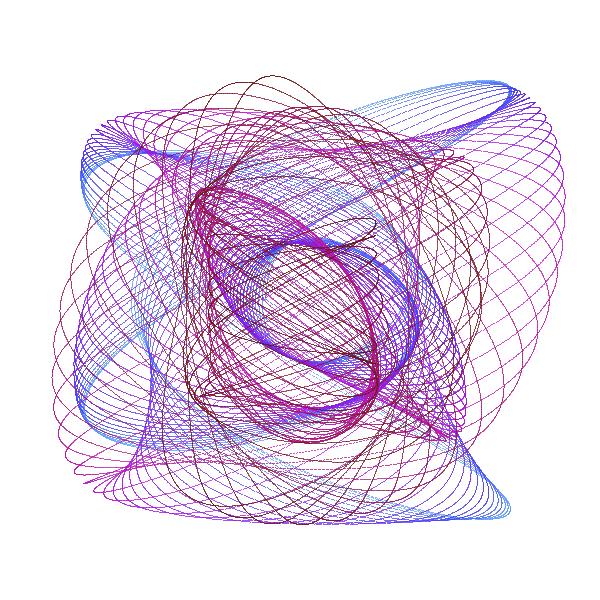
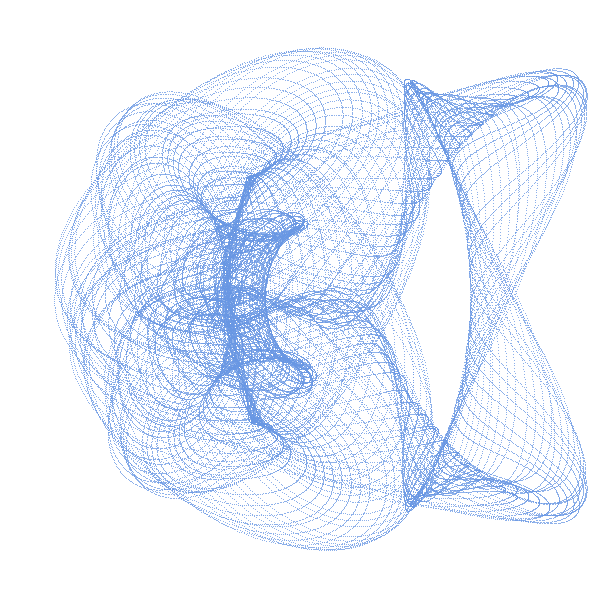
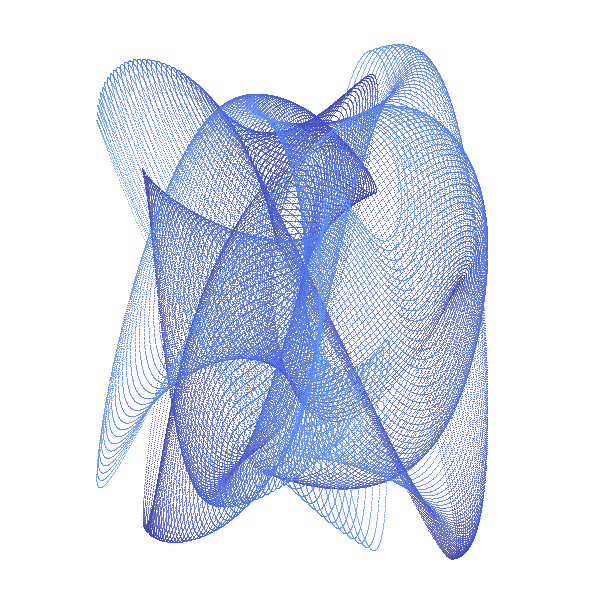
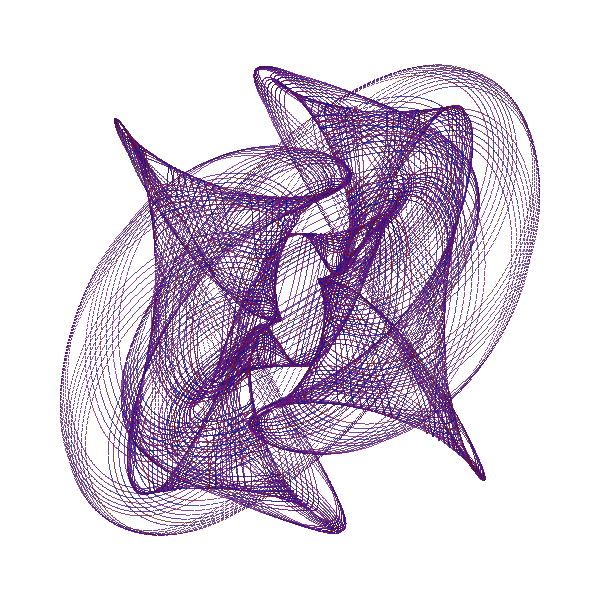
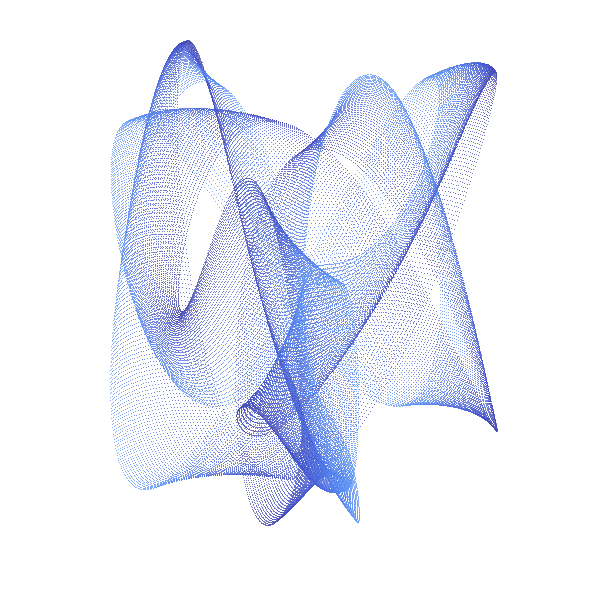
Mechanics
This is a cybernetic recreation of an Prof. Blackburns invention with several enhancements:
third pendulum can rotate
pendula can oscillate at none integer frequncies
changeable amplitude damping
changeable dot density and size
3 types of color changes with changeable speed and polynomial dynamics
GUI
Pendulum
Line
Colors
Workflow
File Formats
File Series
AUTHOR
Herbert Breunung (lichtkind@cpan.org)
COPYRIGHT
Copyright(c) 2022 by Herbert Breunung
All rights reserved. This program is free software and can be used and distributed under the GPL 3 licence.