NAME
IUP::Gauge - [GUI element] shows a percent value that can be updated to simulate a progression
DESCRIPTION
Creates a Gauge control. Shows a percent value that can be updated to simulate a progression. It inherits from IUP::Canvas.
It is recommended that new applications use the IUP::ProgressBar control.
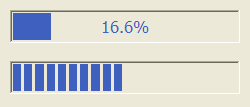
USAGE
CREATION - new() method
$gauge = IUP::Gauge->new( MIN=>0, MAX=>100 );Returns: the identifier of the created element, or undef if an error occurs.
NOTE: You can pass to new() other ATTRIBUTE=>'value' or CALLBACKNAME=>\&func pairs relevant to this element - see IUP::Manual::02_Elements.
ATTRIBUTES
For more info about concept of attributes (setting/getting values etc.) see IUP::Manual::03_Attributes. Attributes specific to this element:
- DASHED
-
Changes the style of the gauge for a dashed pattern. Default is "NO".
- FGCOLOR
-
Controls the gauge and text color. The default is "64 96 192".
- MAX
-
(non inheritable) Contains the maximum value. Default is "1".
- MIN
-
(non inheritable) Contains the minimum value. Default is "0".
- PADDING
-
internal margin. Works just like the MARGIN attribute of the IUP::Hbox and IUP::Vbox containers, but uses a different name to avoid inheritance problems. Default value: "0x0".
- SHOW_TEXT
-
Indicates if the text inside the Gauge is to be shown or not. If the gauge is dashed the text is never shown. Possible values: "YES" or "NO". Default: "YES".
- SIZE
-
(non inheritable) The initial size is "120x14". Set to
undefto allow the automatic layout use smaller values. - TEXT
-
(non inheritable) Contains a text to be shown inside the Gauge when SHOW_TEXT=YES. If it is
undef, the percentage calculated from VALUE will be used. If the gauge is dashed the text is never shown. - VALUE
-
(non inheritable) Contains a number between "MIN" and "MAX", controlling the current position.
The following common attributes are also accepted:
ACTIVE, BGCOLOR, EXPAND, FONT, SCREENPOSITION, POSITION, MINSIZE, MAXSIZE, WID, TIP, RASTERSIZE, ZORDER, VISIBLE
CALLBACKS
For more info about concept of callbacks (setting callback handlers etc.) see IUP::Manual::04_Callbacks. Callbacks specific to this element:
common callbacks are supported: MAP_CB, UNMAP_CB
EXAMPLES
The element IUP::Gauge is used in the following sample scripts:
0-basic/gauge.pl - IUP::Gauge example
SEE ALSO
The original doc: iupgauge.html