NAME
MOSES::MOBY - Start here! Documentation for the Perl extension for the automatic generation of BioMOBY web services!
SYNOPSIS
# to get started, run the install script
moses-install.pl
# generate a service implementation, for example HelloBiomobyWorld from samples.jmoby.net
moses-generate-services.pl samples.jmoby.net HelloBiomobyWorld
# add your business logic to the module services/HelloBiomobyWorld.pm
# assuming that you have deployed it, test it!
moses-testing-service.pl -e http://localhost/cgi-bin/MobyServer.cgi HelloBiomobyWorld
# read the POD for more details!DESCRIPTION
This is the documentation for Perl MoSeS (Moby Services Support). If you are reading this from the perldoc utility, you may notice that some words are missing or that some phrases are incomplete. In order to view this documentation in the manner intended, please view the html version of this documentation that was installed duing make install or the version on CPAN.
First of all, it is assumed that you are familiar with BioMOBY. If this assumption is false, please go to the BioMOBY homepage (http://biomoby.org).
In addition, this module is used to generate code for BioMOBY web services that are already registered with the registry of your choosing. If the service doesn't exist already, please register it first before proceeding.
Hopefully, you have chosen to install this package so that you can create BioMOBY web services. BioMOBY is a community driven, interoperability project. While the concept is easy to grasp, implementation isn't!
Package Installation
Installation of this helpful perl package is straightforward!
On *nix machines, install as follows:
On Window machines, install as follows:
Important if you are upgrading to MoSeS-Perl version 0.82 or higher, please remove your moby-services.cfg and remember to re-install MoSeS!
MoSeS Installation
Assuming that you have already installed this package, the very first thing that you should do is run the script moses-install.
This script will do the following:
Check for prerequisite modules
Run you through some configuration for the Perl MoSeS modules
Optionally create a cache directory and fill it for you
Create the logging and service configuration files
Once the installation process is complete, you can create your first service!
Moby Services Support in Perl
Perl MoSeS, is a project aiming to help BioMoby service providers develop their code in Perl.
The basic design principles are the same: to provide libraries that allow a full object-oriented approach to BioMoby entities (data types and service instances) and shielding service developers from all XML wrappers and envelopes. The BioMoby entities are taken from the local cache, mirroring BioMoby registries, and thus allowing fast access to all needed details.
Because Perl offers more ways to do things (a freedom that one pays for by her own responsibility to do rather good than bad things) Perl Moses differs slightly from its Java brother - mainly by not insisting to create all necessary objects in advance but building them on-the-fly.
New Features
Some of the new features included in this release are:
Support for Asynchronous CGI based moby services
Support for CGI based moby services
Support for Asynchronous based moby services
Service developers can now enable the validation of namespaces
Overview
Perl Moses is a generator of Perl code - but this code does not need to be always stored in files, it can be generated on-the-fly every time a service is called. Also, there are up to four things to be generated: objects representing BioMoby data types, classes establishing bases for services, empty (but working) service implementation modules, and cgi-bin scripts, the entry points to BioMoby services.
However, before going to gory details, let's install Perl Moses, create and call the first service.
Quick Start - Five Steps to the First Service
- 1. Download the MoSeS module, and install it.
- 2. Run the installation script for MoSeS
-
This will create/update your local cache of a BioMoby registry. Which may take several minutes when run the first time.
From the command prompt, enter:
moses-installor,
moses-install.plThis works, because part of the installation for the MoSeS module entails the installation of scripts that make MoSeS tasks more simple.
- 3. Generate a service.
-
You can pick up almost any service form the registered ones - just type its authority and name:
moses-generate-services samples.jmoby.net HelloBiomobyWorldor,
moses-generate-services.pl samples.jmoby.net HelloBiomobyWorldIt creates a Perl module Service::HelloBiomobyWorld (in <your-home-directory>/Perl-MoSeS/services/), representing your first BioMoby Web Service . The service is empty - but is already able to accept BioMoby input requests and recognize its own data type, and it produces fake output data - but again, the output data are of the correct type (as registered for this service).
You can even generate more (or all) services for your authority:
moses-generate-services.pl samples.jmoby.net - 4. Make your service available from your Web Server (this is called deploying).
-
The only thing you need to do is to tell your Web Server where there is a starting cgi-bin script. The script was already created during the installation in <your-home-directory>/Perl-MoSes/ directory. Make a symbolic link from a cgi-bin directory of your Web Server (e.g on some Linux distributions, using Apache Web server, the cgi-bin directory is /usr/lib/cgi-bin).
For example:
cd /usr/lib/cgi-bin sudo ln -s /home/senger/Perl-MoSeS/MobyServer.cgi .
on windows, you can mimic the above
If you cannot create Symbolic links, or apache is not allowed to follow them, try this workaround
If you plan on developing asynchronous moby services, then don't forget to also create a symbolic link for AsyncMobyServer.cgi as well!
- 5. Last but not least: call your service.
-
There is a testing client that sends only empty data (so it can be used by any service):
moses-testing-service.pl -e http://localhost/cgi-bin/MobyServer.cgi HelloBiomobyWorld
Of course, you can also send real data, from a local file:
moses-testing-service.pl -e http://localhost/cgi-bin/MobyServer.cgi \ HelloBiomobyWorld \ data/my-input.xmlThe output (the same with any input data) is not really that exciting:
<?xml version="1.0"?> <moby:MOBY xmlns:moby="http://www.biomoby.org/moby"> <moby:mobyContent moby:authority="samples.jmoby.net"> <moby:serviceNotes> <moby:Notes>Response created at Sun Jul 30 12:24:49 2006 (GMT), by the service 'HelloBiomobyWorld'.</moby:Notes> </moby:serviceNotes> <moby:mobyData moby:queryID="job_0"> <moby:Simple moby:articleName="greeting"> <moby:String moby:id="" moby:namespace="">this is a value </moby:String> </moby:Simple> </moby:mobyData> </moby:mobyContent> </moby:MOBY>You immediately notice that the returned value does not even have an expected "hello" greeting but only a plain "this is a value". Well, a fake output is just a fake output. You would need to add your own business logic into your service to do something meaningful (such as saying warmly "Hello, Biomoby").
But even with an empty input and fake output, you can see that the output knows about the HelloBiomobyWorld service (see the output type moby:String and the article name greeting, both coming from the registry knowledge).
Also, the service provider can see few log entries:
2007/07/30 13:24:49 (673) INFO> [19345] (eval 127):92 - *** REQUEST START *** REMOTE_ADDR: 127.0.0.1, HTTP_USER_AGENT: SOAP::Lite/Perl/0.60, CONTENT_LENGTH: 736, HTTP_SOAPACTION: "http://biomoby.org/#HelloBiomobyWorld" 2007/07/30 13:24:49 (721) INFO> [19345] (eval 127):160 - *** RESPONSE READY ***
The number in square brackets is a process ID - it helps to find which response belongs to which request when a site gets more to many requests in the same time. And in parenthesis, there is the number of milliseconds since the program has started. More about the log format in logging.
Motivation
Many people will be tempted to ask "how does Perl Moses differ from CommonSubs.pm, a library already available (and heavily used) in BioMoby"?
An honest answer is "I do not know". Because I never wrote any BioMoby service based on CommonSubs.pm. As far as I know the CommonSubs.pm are good, reliable and used. I think (guessing), however, that Perl Moses allows few things that CommonSubs.pm have not aimed for:m
Fully object-oriented approach,
based on objects created on-the-fly (or pre-generated) from the local cache representing a Biomoby registry.More centralized
(and therefore easier changeable if/when needed) support for service configuration, for request logging, and even for protocol binding (for example, in your service implementation code there are no visible links to SOAP).
In other words, the services written with the Perl Moses as their back-end are more unified and less prone to be changed when their environment changes. They should differ really only in their business logic (what they do, and not how they communicate with the rest of the world).
Having said that it is fair also to add that CommonSubs.pm have been used for a while so people already have found and fixed their bugs, a process Perl Moses has yet to go through.
And, of course, the greatest motivation comes from the spirit of the Perl slogan of TMTOWTDI, There's more than one way to do it.
Bits and Pieces
Requirements
The other modules needed are (all available from the CPAN):
File::Spec
XML::LibXML - this is always needed because it creates XML BioMoby response. But other (perhaps more efficient) parsers can be used for parsing the input requests. More about it in the configuration section.
Log::Log4perl - a wonderful port of the famous log4j Java logging system.
Template - a modern Perl Template Toolkit, a really fascinating tool.
Config::Simple - for a simple service configuration
IO::Stringy - a.k.a. IO::Scalar
Unicode::String
File::HomeDir
File::ShareDir
SOAP::Lite, of course
FindBin
IO::Prompt - try to install version 0.99.2 and not 0.99.4
WSRF::Lite - for developing asynchronous moby services Optional
Local Cache of a BioMOBY Registry
Perl Moses takes all information from a local cache that stores details about registered BioMoby data types and services. The cache is represented by several flat-files (they can contain details about several BioMoby registries). You can consider the cache as configuration files used by your Perl programs.
In order to start anything related to Perl Moses (except perhaps the script moses-config-status), you need to create, or update the cache. Take it as a requirement.
The script, moses-install intially creates the cache for you, while the scripts moses-generate-datatypes and moses-generate-services update the datatypes and services cache respectively. More on the Scripts" below.
You need to tell Perl Moses (i.e. to tell your service implementation) where the cache is located. It is done through the Configuration.
Okay. Having said all that, have you heard about The Law of Leaky Abstractions? Because - in case our abstraction does not leak - you can move the above to a lower rack in your memory, and let the Perl Moses installation script deal with the local cache. But - as the article says - It's good to know.
Installation
The installation script is (as well as the other Perl Moses scripts) installed at module install time and is available from any command prompt. You should run it the first time, and you can run it anytime later again. The files that are already created are not overwritten - unless you want it to be, and the local cache will be updated only after your confirmation.
moses-install
This is an example of a typical conversation and output of the first installation:
senger@sherekhan:~/$ moses-install Welcome, BioMobiers. Preparing stage for Perl MoSeS... ------------------------------------------------------ OK. Module FindBin is installed. OK. Module SOAP::Lite is installed. OK. Module XML::LibXML is installed. OK. Module Log::Log4perl is installed. OK. Module Template is installed. OK. Module Config::Simple is installed. OK. Module IO::Scalar is installed. OK. Module IO::Prompt is installed.
Installing in /home/senger/Perl-MoSeS/
Created log file '/home/senger/Perl-MoSeS/services.log'.
Created log file '/home/senger/Perl-MoSeS/parser.log'.
Log properties file created: '/home/senger/Perl-MoSeS/log4perl.properties'
Web Server file created: '/home/senger/Perl-MoSeS/MobyServer.cgi'
Directory for local cache [/home/senger/Perl-MoSeS/myCache]
Local cache in '/home/senger/Perl-MoSeS/myCache'.
Should I try to fill or update the local cache [y]? y
What registry to use? [default] a. IRRI b. MIPS c. default d. iCAPTURE e. testing > a Using registry: IRRI (at http://cropwiki.irri.org/cgi-bin/MOBY-Central.pl)
Creating the local cache (it may take several minutes)...
Configuration file created: '/home/senger/Perl-MoSeS/moby-services.cfg'
Done.
All these things can be done manually, at any time. Installation script just makes it easier for the first comers. Here is what the installation does:
* It checks if all needed third-party Perl modules are available.
Since you got this far, they most likely are! It does not help with
installing them, however. Perl has a CPAN mechanism in place to do
that. The required modules are listed in requirements. Installation
stops if some module is not available.
* It creates a directory called 'Perl-MoSeS' in your user directory.
Perl MoSeS will stop working if you move this directory because it
contains vital configuration information inside it.
* It creates two empty log files Perl-MoSeS/services.log and
Perl-MoSeS/parser.log - unless they already exist. In any case,
it changes their permissions to allow everybody to write to them.
This helps later, when the same log files are written to by a Web
Server. The purpose of these two files is described in logging.
* It creates a Perl-MoSeS/log4perl.properties file from a distributed
template, and updates their locations to reflect your local
installation. Again, more about this file in logging.
* It creates a Perl-MoSeS/MobyServer.cgi file from a distributed
template, and updates their locations to reflect your local
installation. This is a cgi-bin script that will be started by
your web server when a BioMoby request comes. More about it in
deploying.
* It creates a Perl-MoSeS/AsyncMobyServer.cgi file from a distributed
template, and updates their locations to reflect your local
installation. This is a cgi-bin script that will be started by
your web server when an asynchronous BioMoby request comes. More
about it in deploying.
* For Perl Moses, the most important configuration option is the location
of your local cache (a place where a BioMoby registered entities are mirrored).
The installation script asks for it, unless there already exists a configuration
file Perl-MoSeS/moby-services.cfg - in which case the installation scripts
tries to take this option from there.
* Knowing where to cache BioMoby entities, the script asks whether you want
to do so, and if yes which BioMoby registry to contact to. Then it starts
updating the cache. Be patient. But even if you interrupt it, next time
it will start where it was interrupted, and not at the beginning. Depending
how your logging in jMoby is configured, you may see the progress on the
screen, or in a log file. But usually you do not need it - just wait. If
there is an error, it will be reported, do not worry.
* Finally, it creates a configuration file Perl-MoSeS/moby-services.cfg
(unless it already exists). See more about how to further configure Perl
Moses in configuration.If you wish to install from the scratch (the same way it was done the first time), start it by using a force option:
moses-install -F
In this mode, it overwrites the files moby-services.cfg, services.log, parser.log and log4perl.properties.
There is a little extra functionality going on behind the scenes: If the configuration file moby-services.cfg exists when you start the installation script, its values are used instead of default ones. It may be useful in cases when you plan to put all Perl Moses directories somewhere else (typically and for example, if your Web Server does not support symbolic links that can point to the current directories). In such cases, edit your moby-services.cfg, put the new locations inside it, and run moses-install again.
What Perl MoSeS Really Does
Perl Moses generates Perl code. Actually, up to four pieces of the code:
Perl Objects Representing BioMOBY Datatypes
Each BioMoby data type, as registerd in a BioMoby registry, is represented by a Perl object MOSES::MOBY::Data::<moby-data-type-name>. For example, a GenericSequence object looks like this:
#-----------------------------------------------------------------
# MOSES::MOBY::Data::GenericSequence
# Generated: 30-Jul-2007 14:55:09 BST
# Contact: Martin Senger <martin.senger@gmail.com> or
# Edward Kawas <edward.kawas@gmail.com>
#-----------------------------------------------------------------
package MOSES::MOBY::Data::GenericSequence;
no strict;
use vars qw( @ISA );
@ISA = qw( MOSES::MOBY::Data::VirtualSequence );
use strict;
use MOSES::MOBY::Data::Object;
#-----------------------------------------------------------------
# accessible attributes
#-----------------------------------------------------------------
{
my %_allowed =
(
'SequenceString' => {type => 'MOSES::MOBY::Data::String'},
);
sub _accessible {
my ($self, $attr) = @_;
exists $_allowed{$attr} or $self->SUPER::_accessible ($attr);
}
sub _attr_prop {
my ($self, $attr_name, $prop_name) = @_;
my $attr = $_allowed {$attr_name};
return ref ($attr) ? $attr->{$prop_name} : $attr if $attr;
return $self->SUPER::_attr_prop ($attr_name, $prop_name);
}
}
1;
...
The BioMoby data type objects are generated either on-the-fly (more about it in a moment), or by using the moses-generate-datatypes script.
Perl Modules Representing Bases of Service Implementations
Each Perl Moses service implementation can benefit by inheriting some basic functionality from its base. These bases contain the code specific for the given service (e.g. they know who is the service authority and can, therefore, add it automatically into the response).
The service base takes care about:
* Logging request/response.
* Allowing to run a service locally, outside of the SOAP environment (good for early testing).
* Catching and reporting exceptions if the input is wrong or incomplete.
* Returning request at once if it is completely empty (this is the recently discussed ping feature).
* Dealing with more queries (jobs) in a request.
* Dealing with SOAP::Lite. You can see its code by running (for example):
moses-generate-services -sb samples.jmoby.net Mabuhay
Again, the services bases can be generated and loaded on-the-fly, or pre-generated in the files.
Perl Modules Representing Empty Service Implementations
This is your playground! What is generated is only an empty service implementation - and you are supposed to add the meat - whatever your service is expected to do.
Well, it is not that empty, after all.
First, because it inherits from its base, it already knows how to do all the features listed in the paragraph above:
#-----------------------------------------------------------------
# Service name: Mabuhay
# Authority: samples.jmoby.net
# Created: 29-Jul-2006 23:43:54 BST
# Contact: martin.senger@gmail.com
# Description: How to say "Hello" in many languages. Heavily based
# on a web resource "Greetings in more than 800 languages",
# maintained at http://www.elite.net/~runner/jennifers/hello.htm
# by Jennifer Runner.
#-----------------------------------------------------------------
package Service::Mabuhay;
use FindBin qw( $Bin );
use lib $Bin;
#-----------------------------------------------------------------
# This is a mandatory section - but you can still choose one of
# the two options (keep one and commented out the other):
#-----------------------------------------------------------------
use MOSES::MOBY::Base;
# --- (1) this option loads dynamically everything
BEGIN {
use MOSES::MOBY::Generators::GenServices;
new MOSES::MOBY::Generators::GenServices->load
(authority => 'samples.jmoby.net',
service_names => ['Mabuhay']);
}
# --- (2) this option uses pre-generated module
# You can generate the module by calling a script:
# moses-generate-services -b samples.jmoby.net Mabuhay
# then comment out the whole option above, and uncomment
# the following line (and make sure that Perl can find it):
#use net::jmoby::samples::MabuhayBase;
# (this to stay here with any of the options above)
use vars qw( @ISA );
@ISA = qw( net::jmoby::samples::MabuhayBase );
use MOSES::MOBY::Package;
use MOSES::MOBY::ServiceException;
use strict;
Second, it has the code that reads the input, using methods specific for this service. It does not do anything with the input, but the code shows you what methods you can use and how:
# read input data (eval to protect against missing data)
my $language = eval { $request->language };
my $format = eval { $language->format->value };
my $dotall_mode = eval { $language->dotall_mode->value };
my $regex = eval { $language->regex->value };
my $literal_mode = eval { $language->literal_mode->value };
my $multiline_mode = eval { $language->multiline_mode->value };
my $case_insensitive = eval { $language->case_insensitive->value };
my $comments = eval { $language->comments->value };
And finally, it produces a fake output (not related to the input at all). Which is good because you can call the service immediately, without writing a single line of code, and because you see what methods can be used to create the real output:
# EDIT: PUT REAL VALUES INTO THE RESPONSE
# fill the response
foreach my $elem (0..2) {
my $hello = new MOSES::MOBY::Data::simple_key_value_pair
(
value => "this is a 'value $elem'", # TO BE EDITED
key => "this is a 'key $elem'", # TO BE EDITED
);
$response->add_hello ($hello);
}
The service implementations are definitely not generated on-the-fly. They must be pre-generated into a file (because you have to edit them, donn't you?).
Again, the moses-generate-services script will do it. More in scripts.
A Dispatch Table Used By a cgi-bin Entry Point
A small but important piece of code is a dispatch table that contains all service names you wish to be used from your site, using the same launching cgi-bin script. By default, it is named SERVICES_TABLE, and it is updated every time you add (deploy) a new service. For example, this is a dispatch table for all services from the authority samples.jmoby.net:
$DISPATCH_TABLE = {
'http://biomoby.org/#HelloBiomobyWorld' => 'Service::HelloBiomobyWorld',
'http://biomoby.org/#TextExtract' => 'Service::TextExtract',
'http://biomoby.org/#getRandomImage' => 'Service::getRandomImage',
'http://biomoby.org/#Mabuhay' => 'Service::Mabuhay',
'http://biomoby.org/#getRandomImage2' => 'Service::getRandomImage2'
};
The dispatch table is also not generated on-the-fly. It is updated every time a service implementation is generated. Again, the moses-generate-services scripts will do it. More in scripts.
So, how do all of these pieces fit together? Here we go:
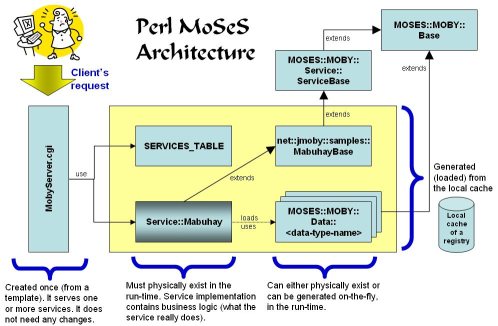
Scripts
Scripts
The scripts are small programs that generate pieces and that let you test things.
They share some basic features:
* They are automatically installed with the perl module.
* They can be started from anywhere.
* They all are Perl programs, expecting Perl executable in /usr/bin/perl. If your perl is elsewhere, start them as:
perl -w <script-name>
* They all recognize an option -h, giving a short help. They also have options -v (verbose) and -d (debug) for setting the level of logging.
* Usually, they also need additional information (such as where to find local cache) from the configuration file moby-services.cfg.
Here they are in the alphabetic order:
moses-config-status
This script does not do much but gives you overview of your configuration and installation. You can run it to find how Perl Moses will behave when used. For example:
Perl-MoSeS VERSION: 0.8
Configuration
-------------
Default configuration file: moby-services.cfg
Environment variable BIOMOBY_CFG_DIR is not set
Successfully read configuration files:
moby-services.cfg
All configuration parameters:
Mabuhay.resource.file => /home/senger/Perl-MoSeS/samples-resources/mabuhay.file
cachedir => /home/senger/Perl-MoSeS/myCache
default.cachedir => /home/senger/Perl-MoSeS/myCache
default.registry => default
generators.impl.outdir => /home/senger/Perl-MoSeS/services
generators.impl.package.prefix => Service
generators.impl.services.table => SERVICES_TABLE
generators.outdir => /home/senger/Perl-MoSeS/generated
log.level => debug
registry => default
All imported names (equivalent to parameters above):
$MOBYCFG::CACHEDIR
$MOBYCFG::DEFAULT_CACHEDIR
$MOBYCFG::DEFAULT_REGISTRY
$MOBYCFG::GENERATORS_IMPL_OUTDIR
$MOBYCFG::GENERATORS_IMPL_PACKAGE_PREFIX
$MOBYCFG::GENERATORS_IMPL_SERVICES_TABLE
$MOBYCFG::GENERATORS_OUTDIR
$MOBYCFG::LOG_CONFIG
$MOBYCFG::LOG_FILE
$MOBYCFG::LOG_LEVEL
$MOBYCFG::LOG_PATTERN
$MOBYCFG::MABUHAY_RESOURCE_FILE
$MOBYCFG::REGISTRY
$MOBYCFG::XML_PARSER
XML parser to be used: XML::LibXML::SAX
Logging
-------
Logger name (use it in the configuration file): services
Available appenders (log destinations):
Screen: stderr
Logging level FATAL: true
Logging level ERROR: true
Logging level WARN: true
Logging level INFO: true
Logging level DEBUG: true
Testing log messages (some may go only to a logfile):
2006/07/30 22:44:22 (295) FATAL> [[undef]] config-status.pl:117 - Missing Dunkin' Donuts
2006/07/30 22:44:22 (296) ERROR> [[undef]] config-status.pl:118 - ...and we are out of coffee!
moses-generate-datatypes
This script generates Perl objects representing BioMoby data types. Use this script if you wish to pre-generate some or all BioMoby data types. You do not need to - but you can. If your service is called and its data types are not pre-generated, the service knows how to generate and load them on-the-fly.
This will generate all data types (it does not take that long: 300 data types just about 2.4 seconds on my laptop):
moses-generate-datatypes
You may see the progress on your screen if your logging is in debug level, and directed to the screen (more about it in logging).
You may generate also only named data types, of course. In which case, the script still asks the generator to generate also related data types (those representing the members of generated data types). It seems a reasonable assumption. For example, for:
moses-generate-datatypes -d DNASequenceWithGFFFeatures
the script reports to a log file (note the -d option to log in debug mode):
2006/07/30 23:00:33 (492) INFO> [[undef]] GenTypes.pm:125 - Data types will be generated into: '/home/senger/Perl-MoSeS/generated' 2006/07/30 23:00:33 (493) DEBUG> [[undef]] GenTypes.pm:149 - MOSES::MOBY::Data::BasicGFFSequenceFeature will be generated 2006/07/30 23:00:33 (665) DEBUG> [[undef]] GenTypes.pm:149 - MOSES::MOBY::Data::DNASequence will be generated 2006/07/30 23:00:33 (669) DEBUG> [[undef]] GenTypes.pm:149 - MOSES::MOBY::Data::DNASequenceWithGFFFeatures will be generated 2006/07/30 23:00:33 (673) DEBUG> [[undef]] GenTypes.pm:149 - MOSES::MOBY::Data::GenericSequence will be generated 2006/07/30 23:00:33 (676) DEBUG> [[undef]] GenTypes.pm:149 - MOSES::MOBY::Data::NucleotideSequence will be generated 2006/07/30 23:00:33 (680) DEBUG> [[undef]] GenTypes.pm:149 - MOSES::MOBY::Data::VirtualSequence will be generated 2006/07/30 23:00:33 (684) DEBUG> [[undef]] GenTypes.pm:149 - MOSES::MOBY::Data::multi_key_value_pair will be generated
An obvious question is "where are the data types generated to"?
You can always determine this after generation by looking in the log file - the message has the INFO level which means it is almost always logged. But, if you want to know in advance here are the rules:
1. If there is a generators.outdir parameter in the configuration file, it is used. It defines the directory where data types are created.
2. Otherwise, program is trying to find an existing directory named 'generated' anywhere in the @INC (a set of directories used by Perl to locate its modules).
3. If it fails, it creates a new directory 'generated' in the "current" directory.
You can use option -s to get the generated result directly on the screen (in that case no file is created).
You can use the option -u to update the datatype cache.
You can use the option -f to fill the datatype cache.
The -R option allows you to specify a registry endpoint. For instance, -R http://moby.ucalgary.ca/moby/MOBY-Central.pl would cause the script to use UCalgary registry.
The BioMoby primitive types (String, Integer, Float, Boolean and DateTime) are never generated. They were created manually.
For test-oriented geeks, here is how to check that the generated data types are syntactically correct (using Unix and bash commands):
senger@sherekhan:moses-generate-datatypes Generating all data types. Done. senger@sherekhan:for n in ~/Perl-MoSeS/generated/MOSES/MOBY/Data/*.pm ; do perl -c $n ; done generated/MOSES/MOBY/Data/ABI_Encoded.pm syntax OK generated/MOSES/MOBY/Data/Ace_Text.pm syntax OK generated/MOSES/MOBY/Data/Alignment.pm syntax OK ... generated/MOSES/MOBY/Data/WU_BLAST_Text.pm syntax OK generated/MOSES/MOBY/Data/xdom_flatfile.pm syntax OK generated/MOSES/MOBY/Data/zPDB.pm syntax OK senger@sherekhan:~/jMoby/src/Perl$
moses-generate-services
This is the most important script. You may use only the moses-install and this one - and you will get all what you need. It generates services - all pieces belonging to services (except data types - for that, there is moses-generated-datatypes script).
Usually, you generate code for one or only several services. And because each service belongs to an authority you need to tell both:
moses-generate-services samples.jmoby.net Mabuhay
If you specify only an authority the code for all services from this authority will be generated:
moses-generate-services samples.jmoby.net
Without any options (as shown above), it will generate service implementation classes, and it will update the dispatch table. However, it does not overwrite already existing service implementation - that would be dangerous because you may have already edited and added the real business logic:
Generating services from samples.jmoby.net:
Implementation '/home/senger/Perl-MoSeS/services/Service/TextExtract.pm' already exists.
It will *not* be re-generated. Safety reasons.
Implementation '/home/senger/Perl-MoSeS/services/Service/getRandomImage.pm' already exists.
It will *not* be re-generated. Safety reasons.
Implementation '/home/senger/Perl-MoSeS/services/Service/HelloBiomobyWorld.pm' already exists.
It will *not* be re-generated. Safety reasons.
Implementation '/home/senger/Perl-MoSeS/services/Service/Mabuhay.pm' already exists.
It will *not* be re-generated. Safety reasons.
Done.
[ There is an option to repress this cautious behaviour - look into the script itself.]
There are several configurables options to influence the result:
generators.impl.outdir dictates where the code is to be generated. If this option does not exists, similar rules as described in moses-generate-datatypes are used (except the default name is services and not generated).
generators.impl.package.prefix tells what package name should be used (the package name always ends with the service name as it is registered in the BioMoby registry). Default is Service.
generators.impl.services.table is a name of a dispatch table. Default is SERVICES_TABLE.
With options, you can generated other Perl Moses pieces:
Option -b generates service bases, Option -t only updates the dispatch table, andOption -S generates both service bases and service implementations (and it updates dispatch table, as well). This also influences how the service base will be used at run-time: if it is already generated (with the -S option) there is no need to do it again in the run-time - therefore, the service implementation is generated slightly differently - with an option "use the base, rather than load the base" enabled.
Option -c generates both a service implementation as well as a CGI dispatcher script.
Option -C generates both a service implementation as well as an Asynchronous CGI dispatcher script.
Option -A generates both a service implementation as well as an asynchronous module (and it updates the dispatcher table, as well).
Option -u updates the service cache.
Option -f fills the service cache.
Option -R allows you to specify a registry endpoint. For instance, -R http://moby.ucalgary.ca/moby/MOBY-Central.pl would cause the script to use UCalgary registry.
As with generated data types, here also you can use option -s to get the generated result directly on the screen (in that case no file is created).
For testing (and for fun) you can generate all services from all authorities (this time it is not that fast as data types, it takes almost 17 seconds - but who cares?):
moses-generate-services -Sa
In order to test syntax of all services, don't try the same trick as with data types, but look for the moses-universal-testing script.
moses-install
This script is used for installation.
moses-known-registries
The Perl Moses has a hard-coded list of known BioMoby registries. New entries can be added - check the comments in MOSES::MOBY::Cache::Registries. Each registry has an abbreviation (a synonym) that can be used in Perl Moses configuration - it is easier and less error-prone than using the long registry's endpoint. This script can tell you which registry has which synonym (and few other things about it).
moses-known-registries
At the time of writing this documentation, the response was (note that one of the registries is labeled as the "default" one):
IRRI, MIPS, default, iCAPTURE, testing
$Registries = {
'testing' => {
'namespace' => 'http://bioinfo.icapture.ubc.ca/MOBY/Central',
'public' => 'yes',
'name' => 'Testing BioMoby registry',
'contact' => 'Edward Kawas (edward.kawas@gmail.com)',
'endpoint' => 'http://bioinfo.icapture.ubc.ca/cgi-bin/mobycentral/MOBY-Central.pl'
},
'IRRI' => {
'namespace' => 'http://cropwiki.irri.org/MOBY/Central',
'text' => 'The MOBY registry at the International Rice Research
Institute (IRRI) is intended mostly for Generation Challenge Program
(GCP) developers. It allows the registration of experimental moby
entities within GCP.',
'public' => 'yes',
'name' => 'IRRI, Philippines',
'contact' => 'Mylah Rystie Anacleto (m.anacleto@cgiar.org)',
'endpoint' => 'http://cropwiki.irri.org/cgi-bin/MOBY-Central.pl'
},
'iCAPTURE' => {
'namespace' => 'http://moby.ucalgary.ca/MOBY/Central',
'text' => 'A curated public registry hosted at the iCAPTURE Centre, Vancouver',
'public' => 'yes',
'name' => 'iCAPTURE Centre, Vancouver',
'contact' => 'Edward Kawas (edward.kawas@gmail.com)',
'endpoint' => 'http://moby.ucalgary.ca/moby/MOBY-Central.pl'
},
'default' => $Registries->{'iCAPTURE'},
'MIPS' => {
'namespace' => 'http://mips.gsf.de/MOBY/Central',
'name' => 'MIPS, Germany',
'contact' => 'Dirk Haase (d.haase@gsf.de)',
'endpoint' => 'http://mips.gsf.de/cgi-bin/proj/planet/moby/MOBY-Central.pl'
}
};
This script does not have any options (nor the help).
moses-user-registries
The Perl Moses has a hard-coded list of known BioMoby registries. New entries can be added by using this script. Each registry has an abbreviation (a synonym) that can be used in Perl Moses configuration - it is easier and less error-prone than using the long registry's endpoint. This script can allow you to add or remove these registries and in combination with the moses-known-registries script, provide a wealth of information regarding the registries that you use.
moses-user-registries
Before we begin, it should be noted that you cannot remove the hard-coded list of known registries using this tool. Only those registries that you have personally added can be removed.
To begin a session of modification of your persistant user registry store, run the script!
OK. Module Term::ReadLine is installed.
Modify Your Persistant Registries
------------------------------------------------------
Not in over-write mode ...
Would you like to add or remove a registry? [a]
a. Add a new persistent user registry
b. Remove a persistent user registry
c. Quit
When you start the script, you are given 3 choices.
If you choose to add a registry, you will be prompted to enter the various pieces of information need for storing your registry.
Alternatively, you may choose to remove a registry from the list. When you select this option, you will be given the list of registries available and you can attempt to remove them. Only those registries that you have added personally can be removed.
Obviously, choosing to Quit will end the session.
moses-local-cache
Local cache is explained in the local cache section. This script can show what is in the cache. It may be useful for implementing a service because the generated service implementation uses article names as method names - and this script shows all article names.
Show a data type:
moses-local-cache -t DNASequence
-> MOSES::MOBY::Def::DataType=HASH(0x86026b8)
'authority' => 'www.illuminae.com'
'children' => ARRAY(0x86028b0)
empty array
'description' => 'Lightweight representation a DNA sequence'
'email' => 'markw@illuminae.com'
'lsid' => 'urn:lsid:biomoby.org:objectclass:DNASequence:2001-09-21T16-00-00Z'
'module_name' => 'MOSES::MOBY::Data::DNASequence'
'module_parent' => 'MOSES::MOBY::Data::NucleotideSequence'
'name' => 'DNASequence'
'parent' => 'NucleotideSequence'
As you see this did not show all children (members). If you want it, use the -c option instead:
moses-local-cache -c DNASequence
All children of 'DNASequence': -> MOSES::MOBY::Def::Relationship=HASH(0x860e608) 'datatype' => 'String' 'memberName' => 'SequenceString' 'module_datatype' => 'MOSES::MOBY::Data::String' 'original_memberName' => 'SequenceString' 'relationship' => 'HASA' -> MOSES::MOBY::Def::Relationship=HASH(0x863a3bc) 'datatype' => 'Integer' 'memberName' => 'Length' 'module_datatype' => 'MOSES::MOBY::Data::Integer' 'original_memberName' => 'Length' 'relationship' => 'HASA'
Option -r shows all related (used) data types:
moses-local-cache -r DNASequence
DNASequence GenericSequence Integer NucleotideSequence Object String VirtualSequence
Options -s shows service definitions.
Both data types and services can be shown in XML, using the -x option. The XML is actually identical with the registration request for the given entity. This is just a side-effect - but perhaps it can be useful:
moses-local-cache -xs samples.jmoby.net getRandomImage
<moby:registerService xmlns:moby="http://www.biomoby.org/moby">
<moby:Category xmlns:moby="http://www.biomoby.org/moby">moby</moby:Category>
<moby:serviceName xmlns:moby="http://www.biomoby.org/moby">getRandomImage</moby:serviceName>
<moby:serviceType xmlns:moby="http://www.biomoby.org/moby">Retrieval</moby:serviceType>
<moby:contactEmail xmlns:moby="http://www.biomoby.org/moby">martin.senger@gmail.com</moby:contactEmail>
<moby:authURI xmlns:moby="http://www.biomoby.org/moby">samples.jmoby.net</moby:authURI>
<moby:Description xmlns:moby="http://www.biomoby.org/moby"><![CDATA[It brings back a random image.
But a user can influence the choice of the returned image by requesting an image by sending a particular
number (unknown numbers are ignored, and a random image is returned).
]]></moby:Description>
<moby:signatureURL xmlns:moby="http://www.biomoby.org/moby"/>
<moby:URL xmlns:moby="http://www.biomoby.org/moby">
http://mobycentral.icapture.ubc.ca:8090/axis/services/getRandomImage
</moby:URL>
<moby:authoritativeService xmlns:moby="http://www.biomoby.org/moby">1</moby:authoritativeService>
<moby:Input xmlns:moby="http://www.biomoby.org/moby">
<moby:Simple xmlns:moby="http://www.biomoby.org/moby" moby:articleName="imageNumber">
<moby:objectType xmlns:moby="http://www.biomoby.org/moby">Integer</moby:objectType>
</moby:Simple>
</moby:Input>
<moby:secondaryArticles xmlns:moby="http://www.biomoby.org/moby"/>
<moby:Output xmlns:moby="http://www.biomoby.org/moby">
<moby:Simple xmlns:moby="http://www.biomoby.org/moby" moby:articleName="image">
<moby:objectType xmlns:moby="http://www.biomoby.org/moby">text-base64</moby:objectType>
</moby:Simple>
</moby:Output>
</moby:registerService>
Option -l is for getting list of all names: of data types (when used together with the -t option), or of services (with -s option).
You can also see how many entities are currently cached in your local cache. It shows what is the current registry you are using (it takes it from the configuration option registry), and the numbers for all cached registries. Use option -i (as for information):
moses-local-cache -i
Currently used registry: default (it can be changed in moby-services.cfg) contact : Edward Kawas (edward.kawas@gmail.com) endpoint : http://mobycentral.icapture.ubc.ca/cgi-bin/MOBY05/mobycentral.pl name : iCAPTURE Centre, Vancouver namespace : http://mobycentral.icapture.ubc.ca/MOBY/Central public : yes text : A curated public registry hosted at the iCAPTURE Centre, Vancouver Statictics for all locally cached registries: Registry Data types Authorities Services IRRI 305 61 553 MIPS 54 9 165 default 307 57 451 iCAPTURE 307 57 451
moses-testing-parser
A debugging tool. It reads a BioMoby XML data, parses them into Perl Moses data type objects, and prints them or convert them back to XML. It always takes an XML file name as a parameter:
moses-testing-parser parser-test-input2.xml
moses-testing-parser -r parser-test-input2.xml
And interestingly, the -b parameter. It has the form:
-b < input-name>:<known-type>
and it indicates a backup data type that is used when an unknown XML top-level tag is encountered. This is not usually needed at all - only when your data type definitions, the generated data types, are not up-to-date. If such situation occurs the input data with article name <input-name> will use the <known-type>.
moses-testing-service
A script for the first testing of your service. It does not give you the comfort that you can get from other BioMoby clients (Taverna, Simple Panel in the Dashboard, etc.) - but it is well suited for immediate testing.
It calls a BioMoby service in one of the two modes (actually the two modes are completely separated to the point that this script could be two scripts):
Calling the service before it is deployed (known) to a Web Server. This mode is useful for debugging. It sends a BioMoby XML input to a service, but without using any SOAP messages. Of course, the service can be called only locally in this mode.
Calling the service for real, using the Web Server, its cgi-bin script and the SOAP envelope.
In both modes, the script can send an input XML file to the service - but if the file is not given, an empty input is created and sent to the service. Which is not particularly useful, but still it can help with some preliminary testing.
When calling the service locally, you may use the following options/parameters:
* A mandatory package name - a full package name of the called service.
* Option -l location can be used to specify a directory where is the called service stored. Default is src/Perl/services.
* Options -v and -d make also sense in this mode (but not in the other one).
* An optional input file name.
moses-testing-service -d Service::HelloBiomobyWorld
The output of this call was already shown in this documentation. Therefore, just look what debug messages were logged (notice the -d option used):
2006/07/31 02:19:37 (561) INFO> [23856] HelloBiomobyWorldBase.pm:92 - *** REQUEST START ***
2006/07/31 02:19:37 (562) DEBUG> [23856] HelloBiomobyWorldBase.pm:98 - Input raw data:
<?xml version="1.0" encoding="UTF-8"?>
<moby:MOBY xmlns:moby="http://www.biomoby.org/moby">
<moby:mobyContent>
<moby:mobyData moby:queryID="job_0"/>
</moby:mobyContent>
</moby:MOBY>
2006/07/31 02:19:37 (687) INFO> [23856] HelloBiomobyWorldBase.pm:160 - *** RESPONSE READY ***
The full mode has the following options/parameters:
* A mandatory service name (not a package name) of the called service.
* A mandatory endpoint -e endpoint defining where is the service located. Actually, presence of this parameter decides which mode is used.
* An optional input file name.
moses-testing-service \
-e http://localhost/cgi-bin/MobyServer.cgi HelloBiomobyWorld
There are also few other behavioral differences between these two modes: If an input parsing error occurs (e.g. when an input has an unknown article name), it is reported directly to the standard error in the testing mode, but in a real mode it is properly included in the response as an exception. Or (and only if the logging is set to record debug messages), in testing mode the full input raw (not yet parsed) are logged, whereas in the real mode only the first 1000 characters are logged.
moses-universal-testing
A testing tool - but not testing your services but the Perl Moses itself. It may have more functions later, but for now, it simply generates code for all services (except one or two black-listed), and then call all of them (with an empty input).
It can be called also for a subset of services, usually for services from an authority:
moses-universal-testing bioinfo.icapture.ubc.ca
Services will be generated into: /tmp/generated-services
Services will be in package: Testing::
Services outputs will be saved in: /tmp/generated-outputs
----------------------------------
Service: bioinfo.icapture.ubc.ca getKeggPathwayAsGif
Service: bioinfo.icapture.ubc.ca getKeggPathwaysByKeggID
Service: bioinfo.icapture.ubc.ca ExplodeOutCrossReferences
Service: bioinfo.icapture.ubc.ca getUniprotIdentifierByGeneName
Service: bioinfo.icapture.ubc.ca convertIdentifier2KeggID
Service: bioinfo.icapture.ubc.ca getGoTerm
Service: bioinfo.icapture.ubc.ca MOBYSHoundGetGenBankGFF
"my" variable $id masks earlier declaration in same scope
at /tmp/generated-services/Testing/MOBYSHoundGetGenBankGFF.pm line 58.
Service: bioinfo.icapture.ubc.ca getKeggIdsByKeggPathway
Service: bioinfo.icapture.ubc.ca MOBYSHoundGetGenBankVirtSequence
Service: bioinfo.icapture.ubc.ca getJpegFromAnnotatedImage
Service: bioinfo.icapture.ubc.ca FASTA2HighestGenericSequenceObject
Service: bioinfo.icapture.ubc.ca Parse_GeneMarkHMM_HTML
Service: bioinfo.icapture.ubc.ca GeneMarkHMM_Arabidopsis
Service: bioinfo.icapture.ubc.ca MOBYSHoundFindAccEMBL2gi
Service: bioinfo.icapture.ubc.ca renderGFF
Service: bioinfo.icapture.ubc.ca MOBYSHoundGetGenBankFasta
Service: bioinfo.icapture.ubc.ca RetrieveGOFromKeywords
Service: bioinfo.icapture.ubc.ca getGoTermAssociations
Service: bioinfo.icapture.ubc.ca MOBYSHoundGetGenBankWhateverSequence
Service: bioinfo.icapture.ubc.ca getTaxChildNodes
Service: bioinfo.icapture.ubc.ca getTaxNameFromTaxID
Service: bioinfo.icapture.ubc.ca getTaxParent
Service: bioinfo.icapture.ubc.ca MOBYSHoundGetGenBankff
Service: bioinfo.icapture.ubc.ca getSHoundProteinsFromTaxID
Service: bioinfo.icapture.ubc.ca getSHoundDNAFromTaxID
Service: bioinfo.icapture.ubc.ca getSHoundDNAFromOrganism
Service: bioinfo.icapture.ubc.ca getSHoundProteinFromOrganism
Service: bioinfo.icapture.ubc.ca getSHoundNeighboursFromGi
Service: bioinfo.icapture.ubc.ca getSHound3DNeighboursFromGi
Service: bioinfo.icapture.ubc.ca getSHoundGODBGetParentOf
Service: bioinfo.icapture.ubc.ca getSHoundGODBGetChildrenOf
Service: bioinfo.icapture.ubc.ca GenericSequence2FASTA
For some services, it produces warnings - but they are just the consequence of the way how the example methods (in service implementation) were generated. They do not mean anything wrong. There may be, however, some other warnings, that are consequence of the fact that a service is registered with empty article names (which should not be, but there are still such services in some registries).
It has one interesting feature that can be useful outside of pure testing: It keeps all outputs from all services in a (temporary) directory. These outputs may have fake values but they are not empty, and they represent correct output data types. For example, a service provider tropgenedb.cirad.fr created this (quite complex) output:
<moby:MOBY xmlns:moby="http://www.biomoby.org/moby">
<moby:mobyContent moby:authority="tropgenedb.cirad.fr">
<moby:serviceNotes>
<moby:Notes>Response created at Sun Jul 30 23:23:08 2006 (GMT),
by the service 'getTropgeneMapInformation'.</moby:Notes>
</moby:serviceNotes>
<moby:mobyData moby:queryID="job_0">
<moby:Collection moby:articleName="map">
<moby:Simple>
<moby:GCP_Map moby:id="" moby:namespace="">
<moby:Float moby:id="" moby:namespace="" moby:articleName="length">0.42</moby:Float>
<moby:GCP_Locus moby:id="" moby:namespace="" moby:articleName="locus">
<moby:GCP_MapPosition moby:id="" moby:namespace="" moby:articleName="start_stop">
<moby:Float moby:id="" moby:namespace="" moby:articleName="position">0.42</moby:Float>
</moby:GCP_MapPosition>
<moby:GCP_Allele moby:id="" moby:namespace="" moby:articleName="allele"/>
</moby:GCP_Locus>
</moby:GCP_Map>
</moby:Simple>
<moby:Simple>
<moby:GCP_Map moby:id="" moby:namespace="">
<moby:Float moby:id="" moby:namespace="" moby:articleName="length">0.42</moby:Float>
<moby:GCP_Locus moby:id="" moby:namespace="" moby:articleName="locus">
<moby:GCP_MapPosition moby:id="" moby:namespace="" moby:articleName="start_stop">
<moby:Float moby:id="" moby:namespace="" moby:articleName="position">0.42</moby:Float>
</moby:GCP_MapPosition>
<moby:GCP_Allele moby:id="" moby:namespace="" moby:articleName="allele"/>
</moby:GCP_Locus>
</moby:GCP_Map>
</moby:Simple>
<moby:Simple>
<moby:GCP_Map moby:id="" moby:namespace="">
<moby:Float moby:id="" moby:namespace="" moby:articleName="length">0.42</moby:Float>
<moby:GCP_Locus moby:id="" moby:namespace="" moby:articleName="locus">
<moby:GCP_MapPosition moby:id="" moby:namespace="" moby:articleName="start_stop">
<moby:Float moby:id="" moby:namespace="" moby:articleName="position">0.42</moby:Float>
</moby:GCP_MapPosition>
<moby:GCP_Allele moby:id="" moby:namespace="" moby:articleName="allele"/>
</moby:GCP_Locus>
</moby:GCP_Map>
</moby:Simple>
</moby:Collection>
</moby:mobyData>
</moby:mobyContent>
</moby:MOBY>
Configuration
Configuration means to avoid hard-coding local-specific things (such as file paths) into the code itself but hard-coding them in a separate file, a file that is not shared with other (CVS) users.
Perl Moses stores configuration in a file named moby-services.cfg. The file name is hard-coded (and cannot be changed without changing the MOSES::MOBY::Config module), but its location can be set using an environment variable BIOMOBY_CFG_DIR. Perl MoSeS looks for its configuration place in the following places, in this order:
1. In the "current" directory (which is not that well defined when used from a Web Server).
2. In the directory given by BIOMOBY_CFG_DIR environment variable.
3. In the directory <your-user-dir>/Perl-MoSeS/.
4. In one of the @INC directories (directories where Perl looks for its modules). Therefore, the best place is to keep the configuration file together where the installation script puts it anyway.
The Perl Moses internally uses Config::Simple CPAN module, but wraps it into its own MOSES::MOBY::Config. This allows expansion later, or even changing the underlying configuration system. The Config::Simple is simple (thus the name, and thus we selected it) but has few drawbacks that may be worth to work on later.
The file format is as defined by the Config::Simple. It can be actually of several formats. The most common is the one distributed in the moby-services.cfg.template. This is an example of a configuration file:
cachedir = /home/senger/Perl-MoSeS/myCache
registry = default
[generators]
outdir = /home/senger/Perl-MoSeS/generated
impl.outdir = /home/senger/Perl-MoSeS/services
impl.package.prefix = Service
impl.services.table = SERVICES_TABLE
impl.async.services.table = ASYNC_SERVICES_TABLE
#ignore.existing.types = true
[log]
config = /home/senger/Perl-MoSeS/log4perl.properties
#file = /home/senger/Perl-MoSeS/services.log
#level = info
#pattern = "%d (%r) %p> [%x] %F{1}:%L - %m%n"
[xml]
#parser = XML::LibXML::SAX
#parser = XML::LibXML::SAX::Parser
#parser = XML::SAX::PurePerl
[Mabuhay]
resource.file = /home/senger/Perl-MoSeS/sample-resources/mabuhay.file
The names of the configuration parameters are created by concatenating the "section" name (the one in the square brackets) and the name itself. For example, the XML parser is specified by the parameter xml.parser. Parameters that are outside of any section (e.g. cachedir) has just their name, or they can be referred to as from the default section. For example, these two names are equivalent: default.cachedir and cachedir.
Blank lines are ignored, comments lines start with a hash (#), and boolean properties must have a value ('true' or 'false').
Obviously, important is to know what can be configured, and how. This document on various places already mentioned several configuration options. Here is their list (for more explanations about their purpose you may visit an appropriate section of this document):
cachedir - Directory with the local cache. No default.
registry - A synonym of a registry that will be used (when reading from a local cache - it can have multiple registries), or its endpoint. Default is 'default'.
generators.outdir - Directory where to generate data types and service bases. The default value for data types is 'generated', for service bases is 'services'.
generators.impl.outdir - Directory where to generate service implementations. Default is 'services'.
generators.impl.package.prefix - A beginning of the package name of the generated service implementations. Default is 'Service'. For example, a service Mabuhay will be represented by a Perl module Service::Mabuhay.
generators.impl.services.table - A name (without any path) of a file with a services dispatch table. Default is 'SERVICES_TABLE'.
generators.impl.async.services.table - A name (without any path) of a file with an async services dispatch table. Default is 'ASYNC_SERVICES_TABLE'.
generators.ignore.existing.types - A boolean property. If set to true ('true', 1, ' '+', 'yes', or 'ano') the data types generator will not check if a wanted data type module already exists on a disk but always generates into memory a new one. Default value is 'false' (meaning that the generator tries to use whatever already exists).
log.config - A full file name with the Log4perl properties. No default. If this parameter is given but the file is not existing or not readable, Perl Moses complains on STDERR (which may end up in the Web Server error.log file).
log.file - A full file name of a log file (where the log messages will be written to). No default. If the value is 'stderr' (case-insensitive) the messages will go to the STDERR. It is not clear what happens when it is used together with the above log.config.
log.level - A log level. Default is ERROR.
log.pattern - A format of the log messages. Default is '%d (%r) %p> [%x] %F{1}:%L - %m%n'.
xml.parser - A preferred XML SAX parser for reading input data. Perl finds available XML parser itself, but sometimes you prefer a different one. Of course, you need to install it first. Note that this parser is used only for reading BioMoby requests (which may be long so an ability to choose a good parser is meaningful). For other XML stuff (creating response and reading from tghe local cache) Perl Moses always uses XML::LibXML module.
The parameters just described are used by PerlMoses modules - but the configuration system is here also for your own services. You can invent any not-yet-taken name, and add your own parameter. In order not to clash with the future Perl Moses parameters, it is recommended to prefix your configuration properties with the service name. For example, the Mabuhay service needs to read a file with "hellos" in many languages, so it defines:
[Mabuhay] resource.file = /home/senger/Perl-MoSeS/samples-resources/mabuhay.file
How to use configuration in your service implementation?
All configuration parameters are imported to a Perl namespace MOBYCFG. The imported names are changed to all-uppercase and dots are replaces by underscores. You can see this change if you run the config-status.cfg:
$MOBYCFG::CACHEDIR $MOBYCFG::DEFAULT_CACHEDIR $MOBYCFG::DEFAULT_REGISTRY $MOBYCFG::GENERATORS_IMPL_OUTDIR $MOBYCFG::GENERATORS_IMPL_PACKAGE_PREFIX $MOBYCFG::GENERATORS_IMPL_SERVICES_TABLE $MOBYCFG::GENERATORS_OUTDIR $MOBYCFG::LOG_CONFIG $MOBYCFG::LOG_FILE $MOBYCFG::LOG_LEVEL $MOBYCFG::LOG_PATTERN $MOBYCFG::MABUHAY_RESOURCE_FILE $MOBYCFG::REGISTRY $MOBYCFG::XML_PARSER
In your program, you can use the imported names. For example, here is how the Mabuhay service opens its resource file:
open HELLO, $MOBYCFG::MABUHAY_RESOURCE_FILE
or $self->throw ('Mabuhay resource file not found.');
You can also change or add parameters during the run-time. For example, the script universal-testing.pl needs to overwrite existing parameters because it wants to create everything in a separate space, in a temporary directory, and within the 'Testing' package. Because the generators read from the configuration files, it is necessary to change it there:
my $outdir = File::Spec->catfile ($tmpdir, 'generated-services');
MOSES::MOBY::Config->param ('generators.impl.outdir', $outdir);
MOSES::MOBY::Config->param ('generators.impl.package.prefix', 'Testing');
unshift (@INC, $MOBYCFG::GENERATORS_IMPL_OUTDIR);
my $generator = new MOSES::MOBY::Generators::GenServices;
More about how to communicate pragmatically with the configuration can be (hopefully) find in the Perl Modules Documentation.
Logging
The logging system is based on a splendid Perl module Log::Log4perl, a Perl port of the widely popular log4j logging package. The Log4perl is well documented (here is its POD documentation http://search.cpan.org/~mschilli/Log-Log4perl-1.06/lib/Log/Log4perl.pm).
How does it work in Perl Moses?
The logging is available from the moment when Perl Moses knows about the MOSES::MOBY::Base module. All generated service implementations inherit from this class, so all of them have immediate access to the logging system. By default, the MOSES::MOBY::Base creates a logger in a variable $LOG. Which means that in your service implementation you can log events in five different log levels:
$LOG->debug ("Deep in my mind, I have an idea...");
$LOG->info ("What a nice day by a keyboard.");
$LOG->warn ("However, the level of sugar is decreasing!");
$LOG->error ("Missing Dunkin' Donuts");
$LOG->fatal ('...and we are out of coffee!');
The logger name is "services". (The name is used in the logging configuration file - see below).
You can create your own logger. Which may be good if you wish to have, for example, a different logging level for a particular service, or for a part of it (an example of such situation is in MOSES::MOBY::Parser.pm where the parser creates its own $PLOG logger). Here is what you need to do:
use Log::Log4perl qw(get_logger :levels);
my $mylog = get_logger ('my_log_name');
Then use the name "my_log_name" in the configuration to set its own properties. Which brings also us to the logging configuration.
The logging configuration can be done in three ways:
Do nothing.
Edit log4perl.properties file.
Edit logging configuration options in moby-services.cfg.
If Perl Moses cannot find a log4perl.properties file, and if there are no logging options in moby-services.cfg, it assumes some defaults (check them in MOSES::MOBY::Base, in its BEGIN section, if you need-to-know).
The better way is to use log4perl.properties file. The file name can be actually different - it is specified by an option log.config in the moby-services.cfg configuration file. This is what PerlMoses installation creates there (of course, using your own path):
[log] config = /home/senger/Perl-MoSeS/log4perl.properties
The log4perl.properties is created (in the installation time) from the log4perl.properties.template, by putting there your specific paths to log files. The log4perl (or log4j) documentation explains all details - here is just a brief example what is in the file and what it means:
log4perl.logger.services = INFO, Screen, Log
log4perl.appender.Screen = Log::Log4perl::Appender::Screen
log4perl.appender.Screen.stderr = 1
log4perl.appender.Screen.Threshold = FATAL
log4perl.appender.Screen.layout = Log::Log4perl::Layout::PatternLayout
log4perl.appender.Screen.layout.ConversionPattern = %d (%r) %p> [%x] %F{1}:%L - %m%n
log4perl.appender.Log = Log::Log4perl::Appender::File
log4perl.appender.Log.filename = /home/senger/moby-live/Java/src/scripts/../Perl/services.log
log4perl.appender.Log.mode = append
log4perl.appender.Log.layout = Log::Log4perl::Layout::PatternLayout
log4perl.appender.Log.layout.ConversionPattern = %d (%r) %p> [%x] %F{1}:%L - %m%n
It says: Log only INFO (and above) levels (so no DEBUG messages are logged) on the screen (meaning on the STDERR) and to a file. But because of the "screen appender" has defined a Threshold FATAL - the screen (STDERR) will get only FATAL messages. There is no threshold in the "file appender" so the file gets all the INFO, WARN, ERROR and FATAL messages. In both cases the format of the messages is defined by the "ConversionPattern".
Note that printing to STDERR means that the message will go to the error.log file of your Web Server.
To change the log level to DEBUG, replace INFO by DEBUG in the first line.
The message format (unless you change the Perl Moses default way) means:
%d (%r ) %p > [%x ] %F{1} :%L - %m %n
2006/07/31 11:38:07 (504) FATAL> [26849] HelloBiomobyWorld.pm:63 - Go away!
1 2 3 4 5 6 7 8
Where:
- 1 (%d) - Current date in yyyy/MM/dd hh:mm:ss format
- 2 (%r) - Number of milliseconds elapsed from program start to logging event
- 3 (%p) - Level (priority) of the logging event
- 4 (%x) - Process ID (kind of a user session)
- 5 (%F) - File where the logging event occurred (unfortunately, it is not always that useful - when it happens in an eval block - which often does).
- 6 (%L) - Line number within the file where the log statement was issued
- 7 (%m) - The message to be logged
- 8 (%n) - Newline
The last option how to specify logging properties is to set few configuration options in the moby-service.cfg file. It was already mentioned that there is an option log.config that points to a full log property file. If this option exists, no other logging configuration options are considered. But if you comment it out, you can set the basics in the following options:
[log]
#config = /home/senger/Perl-MoSeS/log4perl.properties
file = /home/senger/Perl-MoSeS/services.log
level = info
pattern = "%d (%r) %p> [%x] %F{1}:%L - %m%n"
Where log.file defines a log file, log.level specifies what events will be logged (the one mentioned here and above), and the log.pattern creates the format of the log events.
This is meant for a fast change in the logging system (perhaps during the testing phase).
There are definitely more features in the Log4perl system to be explored:
For example, in the mod_perl mode it would be interesting to use the "Automatic reloading of changed configuration files". In this mode, Log::Log4perl will examine the configuration file every defined number of seconds for changes via the file's last modification time-stamp. If the file has been updated, it will be reloaded and replace the current logging configuration.
Or, one can explore additional log appenders (you will need to install additional Perl modules for that) allowing, for example, to rotate automatically log files when they reach a given size. See the Log4perl documentation for details.
Deploying
Deploying means to make your BioMoby service visible via your Web Server.
By contrast to the deployment of the Java-based services, Perl services are invoked by a cgi-bin script directly from a Web Server - there is no other container, such as Tomcat in the Java world. Which makes the life slightly easier. Well, only slightly, because soon you will start to think about using mod_perl module, and it may make things complicated. To be done The Perl Moses was not tested in the mod_perl environment, at all. But it should be. I wonder if anybody can explore this a bit. In order to deploy a Perl Moses BioMoby service, you need:
- To run a Web Server, such as Apache. It has a directory where its cgi-bin scripts are located (e.g. /usr/lib/cgi-bin). You may configure your Web Server to allow to have other cgi-bin script elsewhere, or to link them by symbolic links. An example how to create a symbolic link is in 5 steps to your first service.
- Then you need the cgi-bin script itself. Its name does not matter (except that it will become a part of your services endpoint). The Perl Moses installation script creates two scripts named MobyServer.cgi and AsyncMobyServer.cgi in /Perl-MoSeS directory. Notice that it contains some hard-coded paths - that comes from the installation time. Feel free to change them manually, or remove the file and run install.pl again to re-create it. Here is the whole script (for MobyServer.cgi):
use strict;
use SOAP::Transport::HTTP;
# --- established in the install.pl time
use lib '/home/senger/Perl-MoSeS';
use lib '/home/senger/Perl-MoSeS/generated';
use lib '/home/senger/Perl-MoSeS/services';
# --- list of all services served by this script
use vars qw ( $DISPATCH_TABLE );
require "SERVICES_TABLE";
# --- accept request and call wanted service
my $x = new SOAP::Transport::HTTP::CGI;
$x->dispatch_with ($DISPATCH_TABLE);
$x->handle;
You see above that the script "requires" SERVICES_TABLE file (its name was taken during installation form the configuration). This is a dispatch table with a list of all BioMoby services served by this script. Yes, one cgi-bin script can serve more services - meaning that more services are registered with the same endpoint (and they are distinguished by their service names - which is, surprisingly, not part of the endpoint; but that's the way how Perl does it).
These three things (a Web Server knowing about your cgi-bin scripts, a cgi-bin script knowing about Perl Moses code, and a dispatch table knowing what services to serve) are all you need to have your service deployed.
Perl Modules Documentation
After reading so far you may still wonder: Okay, but what should I do in my implementation to gain all the benefits generated for me by Perl Moses? This section will try to answer it - but notice that some particular activities were already explained in corresponding sections about logging and configuration.
How to write a service implementation
First of all, you need to have a service implementation, at least its starting (empty) phase. Generate it, using the moses=generated-services script. Depending on how you generate it (without any option, or using an -S option) generator enables one of the following options (not that it matters to your business logic code):
#-----------------------------------------------------------------
# This is a mandatory section - but you can still choose one of
# the two options (keep one and commented out the other):
#-----------------------------------------------------------------
use MOSES::MOBY::Base;
# --- (1) this option loads dynamically everything
BEGIN {
use MOSES::MOBY::Generators::GenServices;
new MOSES::MOBY::Generators::GenServices->load
(authority => 'samples.jmoby.net',
service_names => ['Mabuhay']);
}
# --- (2) this option uses pre-generated module
# You can generate the module by calling a script:
# moses-generate-services -b samples.jmoby.net Mabuhay
# then comment out the whole option above, and uncomment
# the following line (and make sure that Perl can find it):
#use net::jmoby::samples::MabuhayBase;
Secondly, you need to understand when and how your implementation code is called:
Every BioMoby request can have multiple queries (in the Moses world, called jobs). Your service implementation has to implement method process_it that is called for every individual job contained within every incoming request. The MOSES/MOBY/Service/ServiceBase has details about this method (what parameters it gets, how to deal with exceptions, etc.).
In the beginning of the generated process_it method is the code that tells you what methods are available for reading inputs, and at the end of the same method is the code showing how to fill the response. Feel free to remove the code, extend it, fill it, turn it upside-down, whatever. This is, after all, your implementation. And Perl Moses generator is clever enough not to overwrite the code once is generated. (It is not clever enough, however, to notice that it could be overwritten because you have not touched it yet.)
Perhaps the best way how to close this section is to show a full implementation of (so often mentioned) service Mabuhay:
sub process_it {
my ($self, $request, $response, $context) = @_;
# read (some) input data
# (use eval to protect against missing data)
my $language = eval { $request->language };
my $regex = eval { $language->regex->value };
my $ignore_cases = eval { $language->case_insensitive->value };
# set an exception if data are not complete
unless ($language and $regex) {
$response->record_error ( { code => INPUTS_INVALID,
msg => 'Input regular expression is missing.' } );
return;
}
# creating an answer (this is the "business logic" of this service)
my @result_hellos = ();
my @result_langs = ();
open HELLO, $MOBYCFG::MABUHAY_RESOURCE_FILE
or $self->throw ('Mabuhay resource file not found.');
while () {
chomp;
my ($lang, $hello) = split (/\t+/, $_, 2);
if ( $ignore_cases ?
$lang =~ /$regex/i :
$lang =~ /$regex/ ) {
push (@result_hellos, $hello);
push (@result_langs, $lang);
}
}
close HELLO;
foreach my $idx (0 .. $#result_hellos) {
$response->add_hello (new MOSES::MOBY::Data::simple_key_value_pair
( key => $self->as_uni_string ($result_langs[$idx]),
value => $self->as_uni_string ($result_hellos[$idx])
));
}
}
When you go through the code above you notice how to do basic things that almost every service has to do. Which are:
Reading input data:
The possible methods were already pre-generated for you so you know what methods to use. But you should always check if the data are really there (the clients can send you rubbish, of course).
What was not pre-generated are the methods accessing ID and NAMESPACE. Their names are, not surprisingly, id and namespace. For example, the Mabuhay input is named language (as seen in the code above), so you can call:
$language->id;
$language->namespace;
The question is what to do if input (or anything else) is not complete or valid. This brings us to...
Reporting exceptions:
One option is to throw an exception:
open HELLO, $MOBYCFG::MABUHAY_RESOURCE_FILE
or $self->throw ('Mabuhay resource file not found.');
This immediately stops the processing of the input request (ignoring all remaining jobs if they are some still there), the text of the error message is put into the response as an exception with the code 600 ("INTERNAL_PROCESSING_ERROR"), the same message is logged as an error, and the response is sent back to the client.
Note, however, that the response may already contain some outputs from the previously processed jobs. If you do not like it, you can remove it (find them in the $context parameter).
Another, less drastic, option is to record an exception (and, usually, return):
$response->record_error ( { code => INPUTS_INVALID,
msg => 'Input regular expression is missing.' } );
This creates an exception in the response - you choose what code to use -, and it does not prevent processing of the remaining (if any) jobs.
In addition to using an eval{} block to handle exceptions (as shown above), you can also use a try-catch-finally block structure if Error.pm has been installed in your system. See documentation of MOSES::MOBY::Base for details and examples.
Creating output data:
Again, methods for creating response were pre-generated, so you have hints how to use them (they slightly differ for simple and collection outputs; but hopefully in a logical way).Again here you can also set the ID and NAMESPACE. For example, the code above can be extended so the MOSES::MOBY::Data::simple_key_value_pair data type will have also an ID and NAMESPACE:
$response->add_hello (new MOSES::MOBY::Data::simple_key_value_pair
( key => $self->as_uni_string ($result_langs[$idx]),
value => $self->as_uni_string ($result_hellos[$idx]),
id => 'this is an ID',
namespace => 'this is a NAMESPACE'
));
Creating and adding cross-references:
Each output object can have attached zero or more cross-references. See documentation of MOSES::MOBY::Data::Xref. For example, in the HelloBioMobyWorld service one can add two cross-references:
# create a simple cross-reference
my $simple_xref = new MOSES::MOBY::Data::Xref
( id => 'At263644',
namespace => 'TIGR'
);
# create an advanced cross-reference
my $advanced_xref = new MOSES::MOBY::Data::Xref
( id => 'X112345',
namespace => 'EMBL',
service => 'getEMBLRecord',
authority => 'www.illuminae.com',
evidenceCode => 'IEA',
xrefType => 'transform'
);
# add them to the output object (which has an article name 'greeting')
$response->greeting->add_xrefs ($simple_xref);
$response->greeting->add_xrefs ($advanced_xref);
Creating a service note:
Just use the method serviceNotes on the $context parameter:
$context->serviceNotes ("This is my note...");
FAQ
How can I tell apache to execute MobyServer.cgi on Windows without moving the file to cgi-bin?
This can be done using the following steps (Please make sure to back up the file first!):
- Open the file httpd.conf and search for following text:
ScriptAlias /cgi-bin/ - Underneath this text, enter something like the following (replace Eddie with your username):
ScriptAlias /services/ "C:/Documents and Settings/Eddie/Perl-MoSeS/" - Just below this, after the </IfModule> line, add the following text (replace Eddie with your username and the directory with your directory):
<Directory "C:/Documents and Settings/Eddie/Perl-MoSeS"> AllowOverride None Options +ExecCGI Order allow,deny Allow from all </Directory> - Save the file and restart apache.
- The very last thing to do is to open up the file MobyServer.cgi and change the header
#!/usr/bin/perl -w
to
#!C:/path/to/perl/bin/perl.exe -w - Now anytime you read about http://localhost/cgi-bin/MobyServer.cgi, replace it with http://localhost/services/MobyServer.cgi
How Can Apache Follow Symbolic links?
Add the following to the end of your httpd.conf file:
<Directory "/path/to/cgi-bin" >
Options +FollowSymLinks
</Directory>
Make sure to change /path/to/cgi-bin to be the real path to your cgi-bin directory!
Cannot Create Symbolic links
If you cannot create symbolic links, another tested alternative would be to copy your file MobyServer.cgi to the cgi-bin directory of your web server.
It is highly recommended that you change the name of the file if you anticipate other users copying their files to the cgi-bin directory as well!
Once the file has been copied, change the ownership of the file to the web servers' user/group. Also, make sure that the path (and its parents) to all of the directories in the 'use lib ...' are readable by your web server.
That's all there is to it! Now when you test your services, remember that your file may no longer be called MobyServer.cgi, but something else that you named it!
When I run the install script, IO::Prompt complains ...
This could mean that the package IO::Prompt is not installed properly.
What version do you have?
perl -MIO::Prompt -e'print "$IO::Prompt::VERSION\n";'
We have tested version 0.99.2 on both *nix machines and windows. Please make sure that you have that version. If you do not, please remove the one that you have (the cpan module CPAN Plus is very useful here) and install version 0.99.2! Version 0.99.4 doesnt seem to work too well and produces numerous warnings in our module. Other versions have yet to be tested.
Missing Features
There will be always bugs waiting to be fixed. Please let us know about them.
And there are features (and known) bugs that should or could be implemented (or fixed). Here are those I am aware of (B = bug, N = not yet implemented, F = potential future feature):
* (B) Article names containing dashes and spaces are still "escaped" in the XML output. They should be kept as registered.
* (N) Documentation of the Perl Modules is unfinished, and links to it are not yet included in this document. This is an important part of the documentation because it expands hints how to write your own service implementation.
* (N) The generated service implementation could have a better Perl documentation, listing all available methods for inputs and outputs (the methods are already shown in the code, but having them also in the POD would help).
I will try to keep up-to-date the list of the recent changes in the Changes file included with the distribution.
Acknowledgement
The main developers (whom please direct your suggestions and reports to) are Martin Senger and Edward Kawas.
However, there would be no MoSeS without BioMoby - the BioMoby project was established through an award from Genome Prairie and Genome Alberta, in part through Genome Canada, a not-for-profit corporation leading Canada's national strategy on genomics. We acknowledge the support of the EPSRC through the myGrid (GR/R67743/01, EP/C536444/1, EP/D044324/1, GR/T17457/01) e-Science projects, the INB (Spanish National Institute for Bioinformatics), funded by Fundación Genoma España, and the Generation Challenge Programme (GCP; http://www.generationcp.org) of the CGIAR.
Martin Senger was developing the project in the frame of the Generation Challenge Programme, getting no-nonsense support from Richard Bruskiewich from the International Rice Research Institute in Philippines, and high motivation to work with Perl from Mathieu Rouard from INIBAP.
EXPORT
None by default.
SEE ALSO
Tutorials on building services
For some tutorials on using Perl MoSeS:
Tutorial for creating SOAP based Biomoby ServicesTutorial for creating CGI based Biomoby Services
Tutorial for creating Asynchronous CGI based Biomoby Services
Tutorial for creating Asynchronous SOAP based Biomoby Services
- MOBY discussion list http://www.biomoby.org/mailman/listinfo/moby-l
- MOBY Developers List http://www.biomoby.org/mailman/listinfo/moby-dev
- MOBY bugs discussion list http://www.biomoby.org/mailman/listinfo/moby-bugs
Please visit the BioMOBY website at http://biomoby.org!
AUTHORS
Edward Kawas (edward.kawas [at] gmail [dot] com)
Martin Senger (martin.senger [at] gmail [dot] com)COPYRIGHT
Copyright (c) 2007 Martin Senger, Edward Kawas.
This module is free software; you can redistribute it and/or modify it under the same terms as Perl itself.
This software is provided "as is" without warranty of any kind.
4 POD Errors
The following errors were encountered while parsing the POD:
- Around line 1379:
=cut found outside a pod block. Skipping to next block.
- Around line 1527:
=cut found outside a pod block. Skipping to next block.
- Around line 1940:
=cut found outside a pod block. Skipping to next block.
- Around line 2018:
=cut found outside a pod block. Skipping to next block.