NAME
RT-Extension-Announce - Display announcements as a banner on RT pages.
RT VERSION
Works with RT 4.0 and 4.2.
INSTALLATION
- perl Makefile.PL
- make
- make install
-
May need root permissions
- Edit your /opt/rt4/etc/RT_SiteConfig.pm
-
If you are using RT 4.2 or later, add this line:
Plugin('RT::Extension::Announce');or add
RT::Extension::Announceto your existing@Pluginsline.And add the following:
Set(@CustomFieldValuesSources, (qw(RT::CustomFieldValues::AnnounceGroups)));See "CONFIGURATION" for more options.
- make initdb
-
Run this in the install directory where you ran the previous make commands. Only run for an initial install. Do not run when upgrading.
- Clear your mason cache
-
rm -rf /opt/rt4/var/mason_data/obj - Restart your webserver
DESCRIPTION
The Announce extension gives you an easy way to insert announcements on the RT homepage so all users can see the message. You may want to display a banner during maintenance or an unscheduled outage to make sure the people fielding customer tickets know that something is going on.
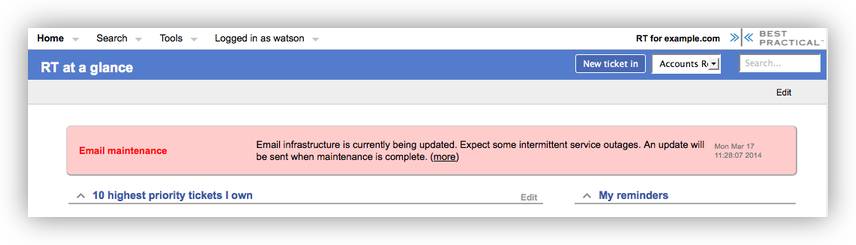
DETAILS
When you install the extension, a new queue is created called RTAnnounce. To post an announcement, create a ticket in that queue. The extension displays on the RT homepage the subject and most recent correspondence on active tickets in the RTAnnounce queue. As the incident or maintenance progresses, just reply to the ticket and the announcement will be updated with the latest information.
When multiple announcements are active, they are ordered by the last update time with the announcement with the most recent update coming first.
When the incident is over, resolve the ticket and the announcement will be removed.
Comments on announce tickets are not shown in the announcement. However, comments are visible on the ticket for users who have permission to view the full ticket. If you have multiple announcements, a new comment updates the last updated time and will move the announcement to the top of the list.
ANNOUNCEMENT GROUPS
The RTAnnounce queue has a custom field called 'Announcement Groups' which you can use to manage who will see an announcement. If you set no value, all users will see the announcement. If you set one or more RT groups, only memebers of those groups will see it.
PERMISSIONS
By default, the announements are static text. If you give users the ShowTicket right on the RTAnnounce queue, the announcements will have links to the source tickets. This will allow users to see the history of an announcement or see longer messages that might be truncated on the homepage.
The RTAnnounce queue is a regular queue, so you can control access to creating announcements the same way you manage permissions on other queues.
In addition to setting permissions, you may not want to send the typical 'ticket create' email messages, so you could change or customize the scrips that run or create new templates. If you send announcement messages to an email list, you could create a list user in RT and add it as a CC to the announcement queue. Then messages posted for announcement in RT will also be sent to the notification list.
CONFIGURATION
$RTAnnounceQueue
Use this to change the name of the queue used for announcements. First edit the RTAnnounce queue in RT and change its name to your new name. Then a line to your RT_SiteConfig.pm to set that new value:
Set($RTAnnounceQueue, 'Custom Announce Name');@AnnounceGroups
By default, all user defined groups will be listed in "Announcement Groups". If you have a large number of groups in your RT, this can make for a long list, so you can customize the group list by setting @AnnounceGroups in your RT_SiteConfig.pm:
Set(@AnnounceGroups, 'foo', 'bar', 'baz');$ShowAnnouncementsInSelfService
Set this to true to show announcements on the self service page as well as the regular privileged RT page.
AUTHOR
Jim Brandt <jbrandt@bestpractical.com>
BUGS
All bugs should be reported via http://rt.cpan.org/Public/Dist/Display.html?Name=RT-Extension-Announce or bug-RT-Extension-Announce@rt.cpan.org.
LICENSE AND COPYRIGHT
This software is Copyright (c) 2012 by Best Practical Solutions, LLC
This is free software, licensed under:
The GNU General Public License, Version 2, June 1991